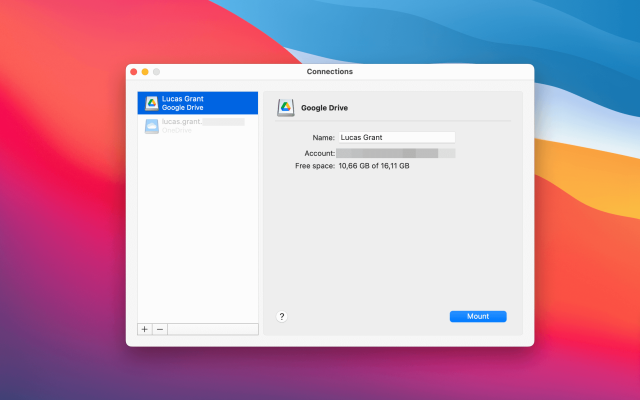Google Drive is used by millions all around the globe for its exceptional services as a cloud storage solution and document editing tool specialized in enhancing collaboration and file sharing. Access our exhaustive article about Google Drive if you want to learn more about its basic functions, and how everything works. In this article, we’re focusing on its benefits and some of its downsides as well. Like any other solution out there, Google Drive has pros and cons and we’re here to explore every detail to help you get the best service possible.
Pros and Cons of Google Drive
Before we dive into the details, let’s take a look at the main pros and cons of Google Drive.
Pros
- Compatible with various devices
- Instant access to edit files
- Quick Files Search
- Ability to view different file types
- Easy sharing
- Free Storage space of up to 15 GB
- Excellent User interface
- File Organization and management
- Solid Data Backup
- Character Recognition Feature
- Security features
- Compatibility with Microsoft
- SSL Encryption
Cons
- Security Risks
- Requires Internet connection
- Has a limit of file size you can upload in a day
- File size limits for converting to Google Docs
- Downloading and uploading speed
- Google browses content saved in Google Drive
Pros of Google Drive
We’re starting our journey in the world of Google Drive by exploring its numerous advantages. Since it was introduced by Google, Drive represented a game-changer when it comes to teams collaboration, sharing files, and improving the development process in any company, no matter the niche. Let’s check out some of its top benefits and find out what makes them so great.
Access Your Files Everywhere
One can’t address the advantages and disadvantages of Google Docs without mentioning the ease with which you can access files saved in the cloud. Since everything is stored online, you can get access to your documents from any computer, smartphone, tablet, or any other device with an internet connection. As long as you can log into your Google Account, all your Drive files are a click away.
Ability to Edit Files
Editing files was never easier since Google Drive is around. You can use the built-in Docs, Sheets, Slides, Drawings, Forms, and Keep to easily edit documents and in real-time. You can upload Microsoft Office files as well and work on them with ease together with your team members.
Compatible with Various Devices
We continue the Google Docs benefits, as well as all the other Google Drive tools, by looking closer at the wide list of compatible devices. There are basically no limitations when it comes to the devices you can use to access this service. You won’t have to worry about the operating systems or performance features. Google Drive runs on any computer, laptop, smartphone, tablet, or even smartwatch as long as you can go online.
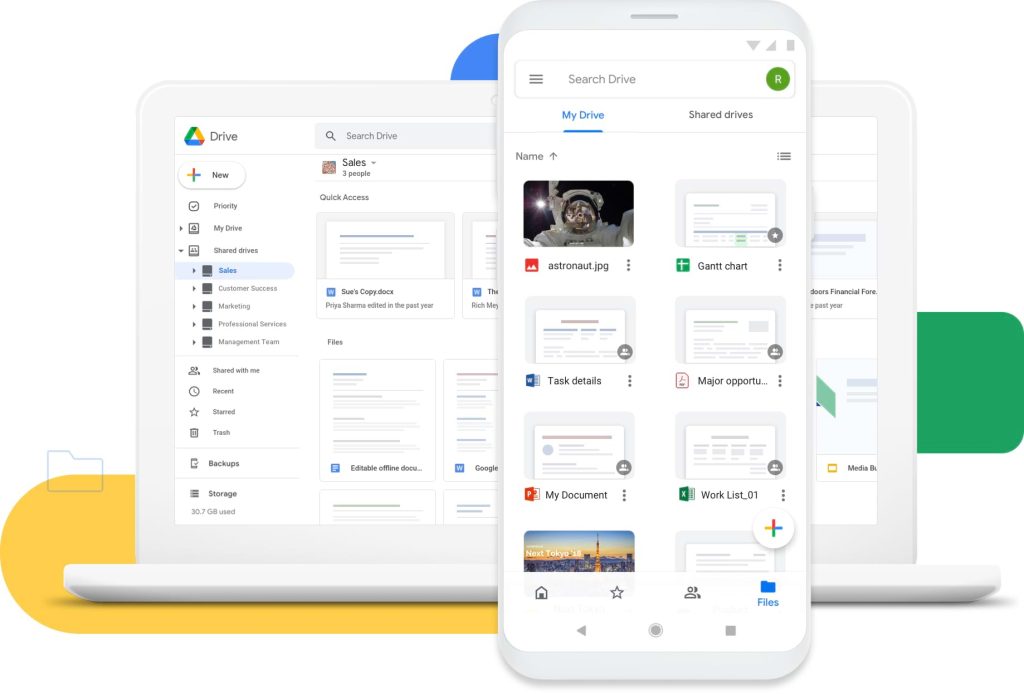
Quick Files Search
Since we’re talking about a cloud service offered by Google, it goes without saying that being able to get instant search results is a huge benefit. You can use Google’s huge processing power to immediately search the Drive and find the files you want to share or edit. It’s a reliable service since you won’t waste time manually searching for the needed files.
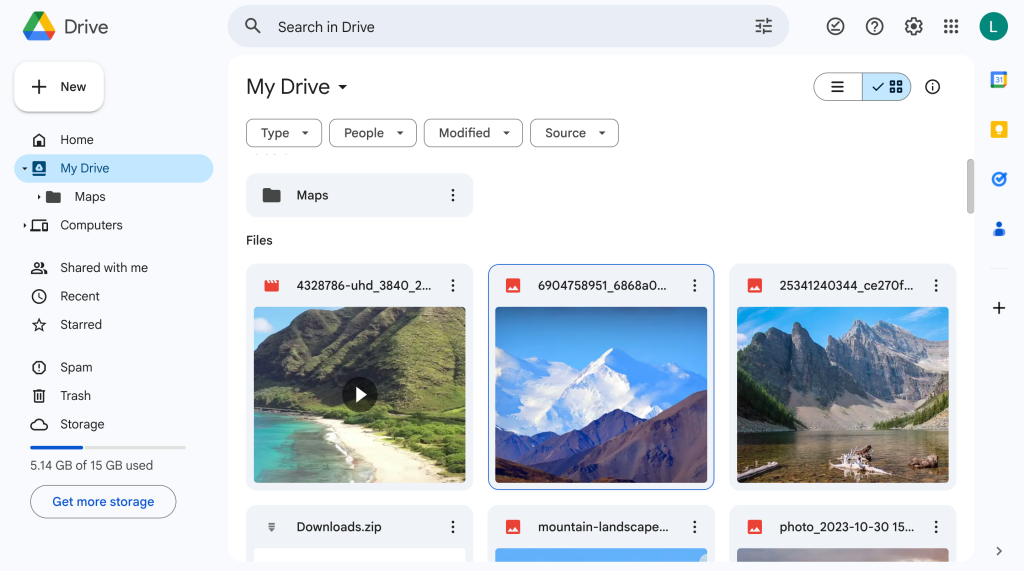
Can Open up to 30 Types of Files
We’ve discussed Google Drive’s versatility when it comes to various document formats. Well, you should know that the service is capable to recognize and convert up to 30 formats, including the most popular from the Microsoft Office suite and other often-used apps. Among the most popular formats supported by Google Drive we have: .doc, .xls, .txt, .psd, PDF, .rar, etc.
Easy Sharing
Another one of the features that make Google Drive a premium service is the ease of sharing files. You can do so with users that don’t even have a Google Drive account and assign various roles for the team members you share the docs with. Choose to allow them to edit everything, just add comments, or give them the ability to just view the files depending on what you want to achieve.
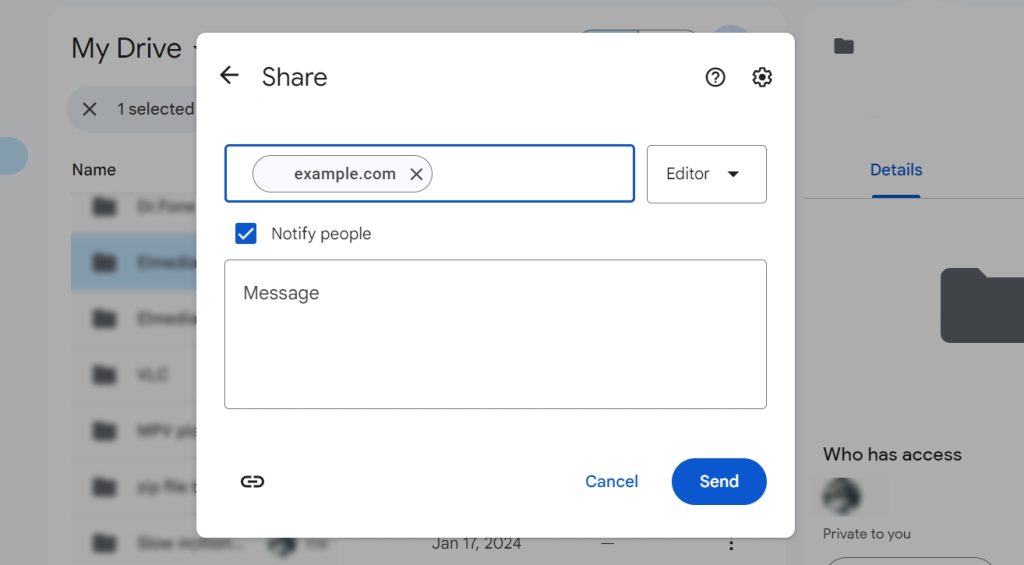
Open Discussion
Thanks to the built-in comments feature, Google Drive offers a professional environment for discussion on the various documents it supports. For example, you’re working on a strategy and want the input of the whole team. Nothing easier than using Google Drive’s comments to share your thoughts and get the final form that satisfies everyone.
Free Storage Space of up to 15 GB
Even though some may want to put this feature under the limitations column, having 15 GB of free space is a huge deal. Just compare it to the 2 GB offered by Dropbox or even less space made available by other cloud storage services and you’ll get the point. You have 15 GB to store anything online and there’s nobody stopping you from creating another account under a different email address.
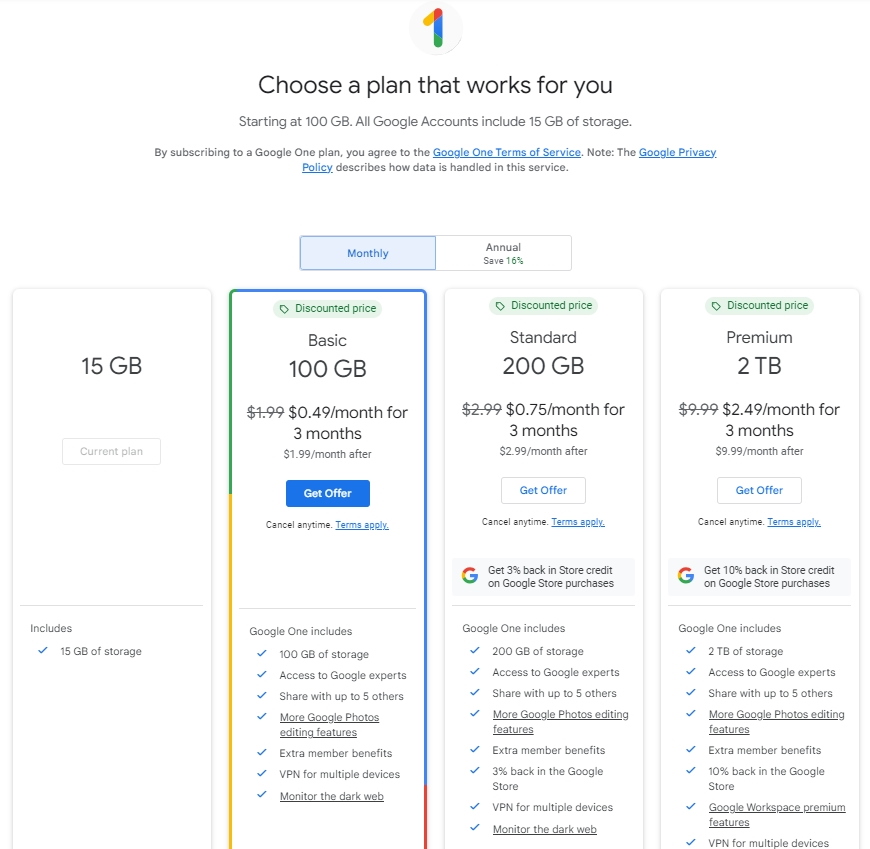
Excellent User Interface
No matter if you use the Google Drive app or you access the service through the browser, you can count on the same amazing user interface. Even if it’s your first time using the service, you will be able to easily navigate the menus, upload new documents, edit them and share everything with ease. Everything is obtained through a user-focused experience perfected by Google.
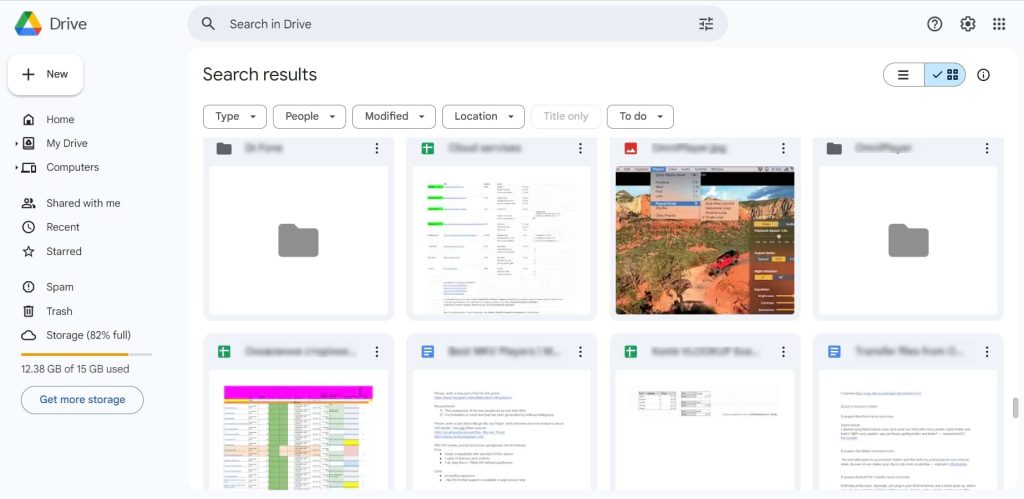
Great Usability and Reduced Cost
Even if you are not able to do all your work in the free 15 GB storage space offered by Google, you will find excellent plans designed to improve usability without spending too much. Actually, upgrading the storage space comes with excellent other features that boost cooperation and help you achieve the desired targets by closely collaborating with your entire team.
File Organization and Management
Besides its exceptional file storage abilities, Google Drive also shines when talking about the tools you have to organize and manage data. It’s extremely facile to sort files, order them through numerous filters or choose the way they’re displayed so you can work more efficiently. Furthermore, you can easily move entire folders or files from one folder to another with simple drag-and-drop actions.
Solid Data Backup
On top of allowing users to rapidly access documents from numerous devices, Google Drive also acts as a solid data backup tool. Even if your computer gets damaged or you get hacked, you can still count on Google Drive to keep all your important files safe and sound.
Optical Character Recognition Feature
Among the many features offered by Google Drive, we need to mention the Optical Character Recognition that makes life easier when it comes to extracting text from images. For years you had to hire someone if you wanted to transcribe images to text but through OCR, Google Drive does that for you. To turn Optical Character Recognition on you just need to access Google Workspace in Apps, go to Gmail, and then Compliance.
Secured Files
Everything you upload to Google Drive is stored in a safe and secure environment. The Google servers are considered to be the most secure computer systems in the world with top-notch cybersecurity protocols enabled to make sure their vital services are functional at all times. As a user, you borrow from their security and can rest assured knowing you get the best protection for your files.
Microsoft Office Compatibility
Another one of the advantages offered by Google Drive is the ease with which you can upload Microsoft Office files and continue editing them online, in the cloud. Google Drive can handle Word, Excel, and Powerpoint documents so you won’t waste any time converting these docs to share them and collaborate on them. Simply upload in Google Drive and get ready to work together to achieve the best results!
SSL Encryption
We’ve discussed the security features offered by Google Drive, however, it’s time to get into more details regarding the SSL Encryption used. You should know that the Google Drive encryption levels are among the best you can get in a non-military environment. A HTTPS encryption works together with a Perfect Forward Secrecy algorithm and a double RSA-2048 key to protect all your data.
Cons of Google Drive
Any application, service, or tool out there comes with limits as well. Especially when talking about online services, it’s basically impossible not to find some downsides as well. So, in the following paragraphs, we’re exploring some of the disadvantages you need to be aware of regarding Google Drive.
Security Risks
Despite its multiple security systems, the service isn’t 100% hack-proof. If you’re storing sensitive information. It’s good to be aware of some of the Google Drive security risks you’re being exposed to. The most often risk is that of sharing your files with the wrong person and if copies are being made, there’s not much you can do. Also, the data encryption used by data can be bypassed if you don’t add extra layers of protection to maintain the safety of your data.
Depending on an Internet Connection
Even though it allows offline access and you can edit documents without having an internet connection, at some point you’ll need to connect for everything to be updated. Therefore, if you’re in a situation where connecting to the internet is impossible for a longer period of time, you won’t be able to sync the Google Drive contents. This is a common downside for all cloud-based storage services.
Has a Limit on How Much You can Upload in a Day
If you’re using Google Drive for business and plan to upload large files every day, you should be aware of the 750 GB daily upload limit. If you reach this limit you won’t be able to upload anything else on that day. This one is especially relevant when discussing the pros and cons of Google Photos. A service adjacent to Google Drive that often uses larger files for sharing photos or videos between users.
File Size Limits
Besides the daily upload limit, Google Drive comes with several other file size limits. For example, when converting a text document to Google Docs, the maximum file size is 50 MB. The file size limit for presentations to be converted to Google Slides is up to 100MB, which can be a problem if you are trying to upload huge presentations.
Downloading and Uploading Speed
While the Google Drive download and upload speeds are more than decent as a standalone service, everything is tightly connected to the internet connection quality. If your internet connection isn’t the best, you can find yourself in the unwanted situation where you have to wait a lot to upload and download files. So, getting the most out of Google Drive may also require an upgrade to your internet speed which can be costly most of the time.
Google Browses Content Saved in Google Drive
Another downside for Google Drive is that it’s strongly believed that Google is able to browse the data you store in Google Drive. It’s part of their security policy and Google swears they can’t actually read or open the data. However, if you’re storing sensitive files, this thought is enough to make you restless.
An App that Helps Remove Google Drive’s Disadvantages – CloudMounter
If all the disadvantages of Google Drive make you feel less comfortable when it comes to using the service, you don’t have to start looking for another cloud storage service just yet. There’s another solution that helps you remove most of the downsides – CloudMounter.
CloudMounter will attach your Google Drive account as a physical drive on the computer so you will no longer need to worry about internet speed for uploading and downloading documents. Everything will work as if you’re moving files from one partition of you hard disk to another so the speed is dramatically increased. Having cloud storage as local drive is another plus when talking about file size limits that Google imposes. Since you’ll be moving files on your computer, there’s no file size limit to worry about.
Furthermore, CloudMounter is an excellent tool to add an extra layer of security. Through its additional encryption service, you can rest assured that even if your Google Drive gets hacked, nobody can access your data without the unique encryption tool. Another plus brought by this app is that it allows you to connect more than just one Google Drive instance. Even more than that, you can use it to mount a Dropbox or Microsoft OneDrive account as well and easily switch information from one account to the other.
This means you will be able to move files from Dropbox to Google Drive with ease, without needing to sync both services on your computer and only then manage your stored files. As promised, CloudMounter makes Google Drive better by removing its downsides leaving you to enjoy the benefits of two apps working brilliantly together.
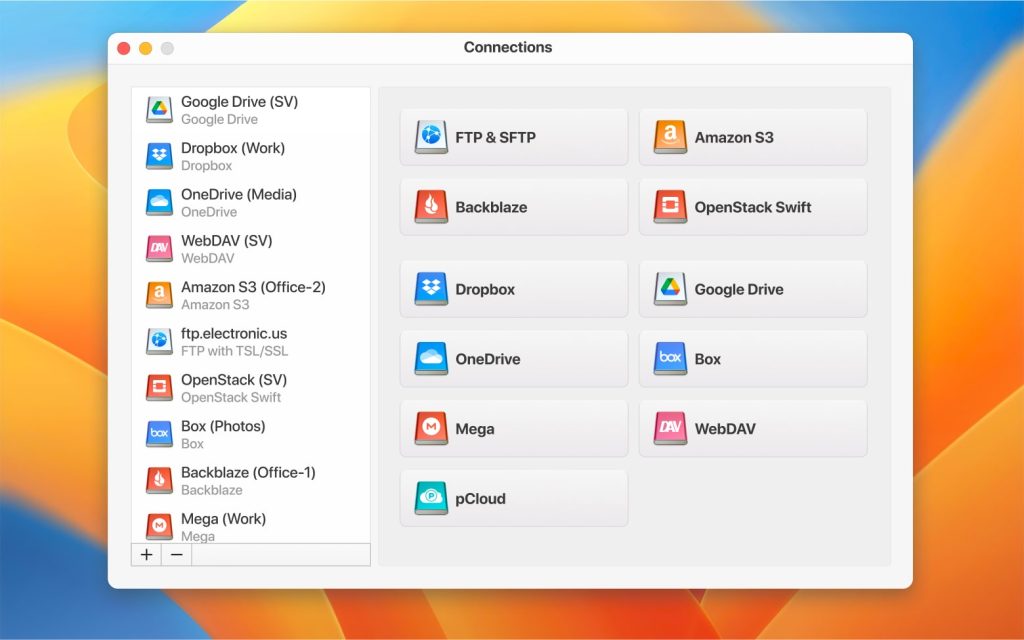
Final Words on Google Drive
There’s no denying that Google Drive is a necessary tool for any user that wants to be able to easily access, share, and edit files online. It’s not the most popular online service for nothing. Used by businesses, regular users, or students, the cloud storage solution makes life easier in multiple aspects.
However, its downsides can’t be ignored either. That’s why it’s recommended you eliminate Google Drive’s disadvantages by using it through CloudMounter. The app will remove the upload limits, add another layer of security, and allow you to easily move files between various storage solutions like Dropbox or Microsoft OneDrive.
Popular Articles
Frequently Asked Questions
File sharing, enhanced collaboration, and accessibility from any device connected to the internet are the top advantages Google Docs brings to users worldwide. The service facilitates communication and collaboration for excellent results.
Definitely. Google Drive changed the way teams communicate and upgraded development workflows all around the globe. Especially if it’s used together with third-party applications like CloudMounter to reduce the disadvantages presented by the service.