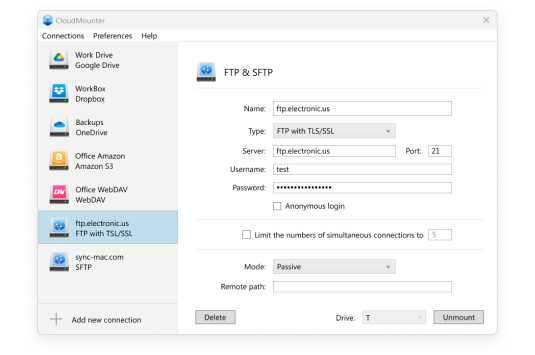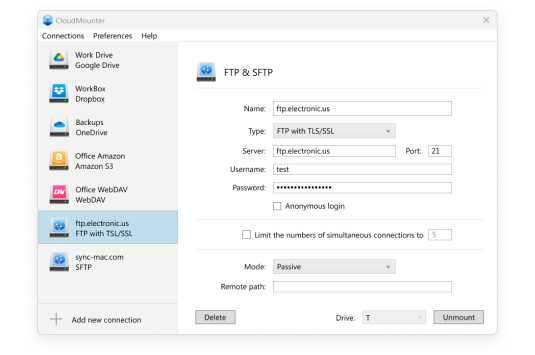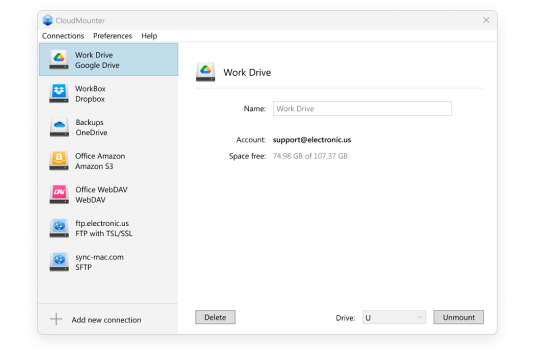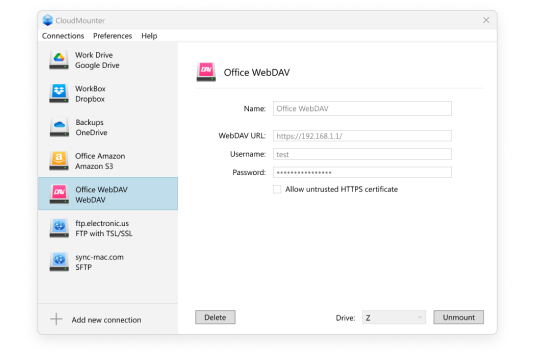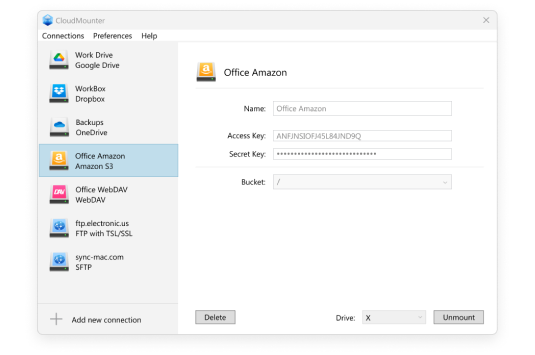Effortlessly transfer your files between various cloud platforms without moving them to your PC.

An added layer of security through AES 256-bit encryption. This converts sensitive data into an unreadable format, which can only be accessed with the correct decryption key.

Have a great connection between your computer and various services thanks to seamless integration with the native Windows file manager.

Connect all your cloud accounts to your Windows PC simultaneously. Operate efficiently without slowing down the system, even with multiple accounts connected.

Access and edit cloud files directly without syncing or downloading, saving hard drive space.

Use your online files directly from File Explorer: delete, upload, copy, edit, create new, or download files easily.