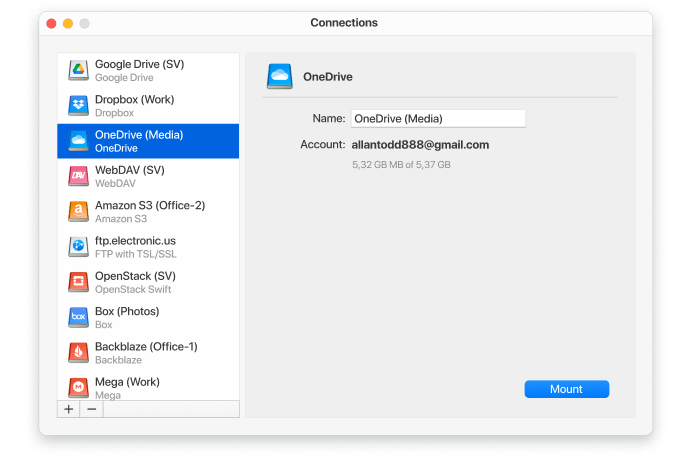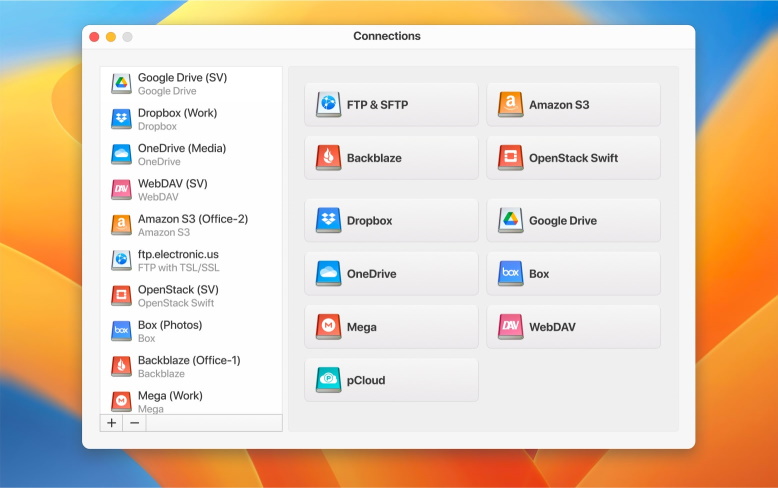Apple’s M1 Chip: Everything You Need to Know
First released in 2020 to replace the Intel processors in use since 2006, Apple’s M1 chip has proven to be a game-changer for Mac performance. The M1 chip combines multiple components into a single processing unit, including GPU, CPU, RAM, and more, to provide integrated computing power that comfortably outperforms previous models.
The M1’s unified architecture means that the different components can draw on the same resources without having to juggle multiple memory pools at the same time. The result is a more efficient, integrated chip that offers much more power for tasks like image and video processing. The chip features 8 CPU cores, four of which offer high performance while the other four offer more efficient power usage. So, the efficiency cores offer lower power consumption for tasks like web browsing, while the more powerful cores kick in for intensive tasks like video rendering.
The M1 marks a huge shift for Apple hardware, and it would appear that many developers have yet to fully capitalize on its power up till now. However, the M1 is likely to be the backbone of the company’s computer range for some time to come for the foreseeable future. The CloudMounter team is dedicated to updating its product with ongoing support that will help to ensure that the service makes the most of future developments in hardware design moving forward to offer users the best possible solution for fast and efficient cloud storage management.