pCloud for Mac is a popular cloud storage service with over 14 million users. Founded in 2012, the service acts as a cloud storage solution with a focus on file sharing and collaboration. In this article, we’ll take a look at some of the advantages of using pCloud, as well as some of its downsides. Like any cloud storage service, there are pCloud pros and cons, and we’ll walk you through them to help you decide if it’s the right solution for you.
User question:
I am coming from the very bad Mega, and I was wondering if anyone has any experience with pCloud. Are they trustworthy?— from Manjaro Forum
What is pCloud?
If you’re wondering what is pCloud, it is a cloud storage service that is great for personal or business use. You can safely and securely store all your files and folders in the cloud, saving space on your Mac hard drive. pCloud works across a wide range of devices and platforms too, including Windows, macOS, iOS, Android, and Linux,so you can access your files from anywhere. The user-friendly interface makes it a breeze to upload files or share them.

Advantages and Disadvantages of pCloud
Before we dive into the details, let’s take a look at the main pros and cons of pCloud.
Pros
- Encryption keeps your data safe
- Virtual pCloud drive saves space on your hard drive
- Amazing backup
- Up to 10 GB free storage
- User-friendly interface and features
- Access across all your devices
- Share and collaborate with others
- Easily store files from other online platforms
Cons
- Many useful features are not included in the free version
- EFH and pCloud crypto has an independent subscription
| Category | Details |
| Storage Capacity | Up to 10 TB in paid plans; free plan includes 10 GB |
| File Sharing | Secure file sharing with link permissions, password protection, and expiration dates |
| File Syncing | Sync files across multiple devices; access files offline |
| Security | Optional client-side encryption (pCloud Crypto) |
| Mobile App | Full-featured mobile app with offline access |
| Plans | |
| Free | 10 GB storage |
| Premium 500 GB | $49.99/year or $199.99 for lifetime |
| Premium Plus 2 TB | $99.99/year or $399.99 for lifetime |
| Ultra 10 TB | Ultra 10 TB $1190/one-time payment |
Pros of pCloud
There are many pros to using pCloud as your cloud storage provider, and we’ll take you through a few of them below.
Use encryption to protect your data
pCloud uses TLS/SSL server-side encryption when your data is transferred to its servers. Security is never an issue as your files will be stored on at least three server locations in a highly secure facility, so if something happens to one server, there’s a backup. If you want client-side encryption for your most private files, you can also subscribe to pCloud Crypto, which encrypts sensitive files and adds password protection so nobody but you can decrypt them.
Virtual pCloud drive
When you sign up for a pCloud account, you are provided with a virtual pCloud drive. This drive in the Cloud is where you can store all your files, photos, videos, and other documents, so they’re safe and secure. Not only will you save space on your hard drive, but you’ll also have the security of a backup of all your important files if your hard drive or computer fails. With pCloud, you get up to 10GB of storage free when you sign up.
Amazing backup
pCloud allows you to backup all your photos, videos, and files from your computer, tablet, or mobile device. You can set up automatic upload so that any new files, photos, or videos are automatically backup up to your pCloud account. Or you can set up sync on your Mac to ensure the most recent version of files is synced seamlessly between your computer, mobile device, and cloud storage. This way, you’ll never end up sharing or working on the wrong version of a file ever again! With unlimited file size and upload and download speeds (dependent on your internet connection speed) it’s quick and easy to upload all your files to pCloud.
Up to 10GB free storage
You can sign up for a free pCloud account and get up to 10GB of cloud storage completely free, no credit card required. If you find you need more than this 10GB in the future, you can easily upgrade to a lifetime plan from £175 (one-time payment), which gets you 500GB of storage, or opt for an annual plan for £49.99/year which also includes 500GB of storage. Other plans include £350 (lifetime) for 2TB or £990 (lifetime) for 10TB, or the Premium Plus annual plan, which costs £99.99 a year for 2TB of storage.
User-friendly interface and features
pCloud has a user-friendly interface that’s easy to navigate whether you’re using macOS or your MacBook. Uploading files is a breeze in just a few clicks, while sharing them is also simple. You can share files via file requests, shared links, invite to folder (for other pCloud users), or direct links. With unlimited file sizes and unlimited upload and download speeds, you can store anything you like on your virtual pCloud drive. There’s also file versioning which lets you rewind to previous file versions, Revisions, which lets you preview file edits and restore previous versions, and Extended File Hosting (separate subscription) which records all your account’s file changes for up to 365 days, so they can easily be recovered. pCloud even has various plugins which work with services like Facebook and Instagram to make backups easy.
Access across all devices
One of the best things about pCloud is that it’s cross-platform. You can access pCloud on your Windows, Mac, or Linux desktop or laptop, your MacBook, or any tablet or phone running Android or iOS. This means you’ll have access to your files at all times, no matter where you are.
Share and collaborate with others
pCloud makes sharing files with others and collaborating on projects a breeze. There are various ways to share files, from Invite to folder, which allows you to share with other pCloud users, to file requests and shared links, which can be used to share files with those who don’t have a pCloud account. If you’re working on a project with multiple others, file versioning ensures you’ll be able to rewind to previous versions of your file. Syncing ensures you’ll always have the most up-to-date version across all devices, and you can also preview file edits and restore previous versions with the Revisions feature. Plus, with encryption, the security of your files is never a concern.
Easily store files from other online platforms
With pCloud you can easily store files from other online platforms like Facebook, Instagram, and other sites in the Cloud, without worrying about taking up storage on your MacBook. There are various plugins that you can use to do this quickly and easily, so you never need to worry about losing precious photos, videos, or other files.
Cons of pCloud
Every cloud storage provider has its downsides, and pCloud is no exception. Here are a few of the cons to consider when it comes to pCloud.
Many useful features not included in free version
One of the major downsides of pCloud is that many of the above-mentioned features aren’t included in the free version. For example, client-side encryption isn’t included, and you’ll need to subscribe independently to pCloud crypto for this feature. For free plans, files you have deleted will only stay in your trash for 15 days (this rises to 30 days for Premium/Premium Plus/Lifetime subscribers). You only get up to 10GB of storage with the free version too, so if you need more, you’ll have to subscribe. And if you need access to the Extended File History feature, that’s also not included with the free version.
EFH and pCloud crypto have independent subscription
As mentioned above, some useful features like pCloud crypto, which provides client-side encryption and password protection for your sensitive files, requires a separate subscription from your pCloud one. Extended File History is another separate subscription that you’ll need to sign up and pay for if you want access to records of all file changes in your account from the last 365 days.
Remove pCloud Disadvantages with CloudMounter
There’s an easy way to remove the disadvantages of pCloud — and to manage your cloud storage across multiple providers and accounts. CloudMounter is a cloud storage manager that lets you manage accounts across multiple providers in one place. So you can add your pCloud, Google Drive, Dropbox, and other cloud accounts and access everything under one roof. CloudMounter has secure encryption, and there’s no limit to the number of accounts you can add, so if you have both business and personal cloud accounts, CloudMounter is the ideal way to manage them.
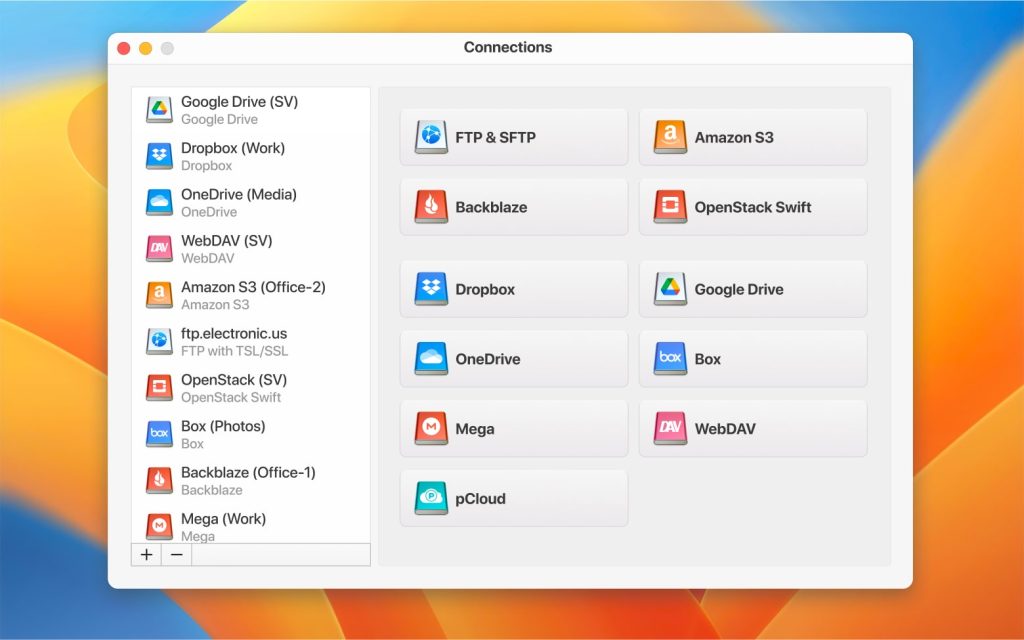
Conclusion
As you can see, pCloud is an excellent choice for your cloud storage needs, whether for business or personal use. We hope this article has helped explain what is pCloud, and outline some of the features, pros, and cons of using pCloud. Managing multiple pCloud accounts can be tricky, though, which is where CloudMounter comes in. With CloudMounter as your cloud storage manager you can not only manage all your separate pCloud accounts, but also accounts with Google Drive, Dropbox, and many other popular cloud storage providers.
Frequently Asked Questions
Each app has advantages and disadvantages. Regarding pCloud pros and cons, you get 10GB of free storage. With Google Drive, you get up to 15GB free. Regarding Google Drive pros and cons, Google Drive has file size and upload/download speed limits, while pCloud has no file size or upload/download speed limits. So if you’re planning on uploading/downloading large files, you might want to go with pCloud.
pCloud is one of the most popular cloud storage providers and receives extremely positive reviews. It is ranked highly for reliability. PCloud stores your files in at least three server locations, which means if something happens to one server, your files will still be safe. It also has very low incidence of downtime.
You can sign up for a totally free pCloud account and enjoy up to 10GB of free storage. To get more storage and access the service’s more advanced features, you can sign up for an annual subscription or pay for lifetime access.

