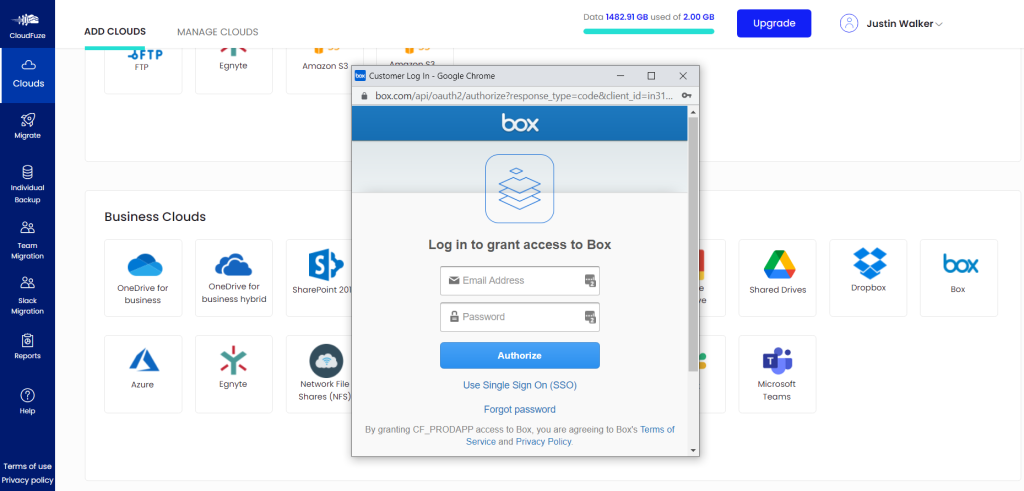MultCloud may be the most well-known cloud storage manager. Still, many 2024 cloud-to-cloud services offer powerful functionality and intuitive interfaces. Moving content between accounts by downloading and reuploading is tedious and not practical for clouds with a lot of content. These free alternatives to MultCloud can transform your workflow and optimize the benefits of using cloud storage. Keep reading to learn the pros and cons of the top cloud storage managers in 2024 and compare their free versions for users.
What Makes the Best MultCloud Alternative?
MultCloud is one of the most popular cloud-to-cloud services because it delivers the features users need to optimize how they use their cloud storage. Any cloud storage manager should provide the same responsive functionality, intuitive interface, and reliable performance. Here are some of the features that the best MultCloud alternatives have.
Secure
Your cloud storage is meaningless if it doesn’t keep your data secure. A cloud storage manager should provide encryption during downloading, uploading, and file transfers. The best MultCloud alternatives offer varying levels of file encryption to protect your content while transferring files between clouds. Some provide additional encryption for file and directory names to hide your cloud storage structure.
Advanced File Management
MultCloud allows users to move their data between clouds without the hassle of downloading and reuploading. When selecting the best free alternative to Multcloud for your needs, consider the advanced functionality you might need.
Some of the common file management features include supporting your existing cloud service accounts and providing file management across multiple clouds. Some apps include features for unlimited background syncing and scheduled transfers for data backup without user input.
Diverse Platform Support
Few people operate across work, school, and personal devices using only one platform. The best MultCloud alternatives work on Apple silicon and Windows operating systems. Some of the programs highlighted here also work with Linux, OpenBSD, etc. The top alternative cloud-to-cloud services also support file transfers with desktop and mobile versions for unparalleled functionality.
About MultCloud Cloud Storage Migration
MultCloud does precisely what its name describes, offering support for all the major cloud storage services, including Google Drive and Google Photos, Dropbox, Amazon S3, Box, Flickr, and more. It masterfully handles bulk transfers and provides reliable data syncing to backup as you work.

Benefits
- Support for all the major cloud storage providers
- Three tiers of storage to meet every need and budget
- Scheduled syncing for regular data backups
- Custom extension filtering and duplicate file handling
Drawbacks
- Transfer speed on free plans may be slower compared to paid plans
- Weak customer support
- Users report intermittent bugs and interface glitches
Review
MultCloud is ideal if you’re moving to a new cloud storage provider and need to transfer bulk data. It provides all the standard functionality users have come to expect. MultCloud’s nuanced features elevate the program beyond facilitating cloud storage backups and cloud-to-cloud transfers to recalibrate user workflow for advanced data management.
Free Version
The free version of MultCloud provides 5GB of data traffic per month, which may be not enough for casual users. There’s no throttling of the functionality with the free version, and users can upgrade to the monthly or yearly plan for unlimited data traffic if they need it.
So I'm trying to hedge and move from my current school's Google Drive to another Google Drive. I found out about MultCloud. This sounds like the way to go! But their free or even reasonably paid route is not gonna get me through the 600gb transfer. Can you recommend any free or other methods to achieve this migration with the least about of pain and cost?— Reddit
Top 6 MultCloud Alternatives
While MultCloud sets the standard for cloud storage management, some users may have a problem with the lack of a desktop or mobile app or want more nuanced features. We selected these cloud storage managers to highlight because they offer unique features and a broad range of functionality for every budget. Here are the top 6 free alternatives to MultCloud available in 2024.
1. CloudMounter
Cloudmounter is an app that allows you to mount all of your cloud storage accounts as local drives. Instead of syncing your content from your hard drive, Cloudmounter connects you directly to your cloud accounts. You can free additional space on your hard drive by eliminating the need to store content on your computer. If you’re away from your personal or work device, you can still access the most recent version of your files on the cloud.
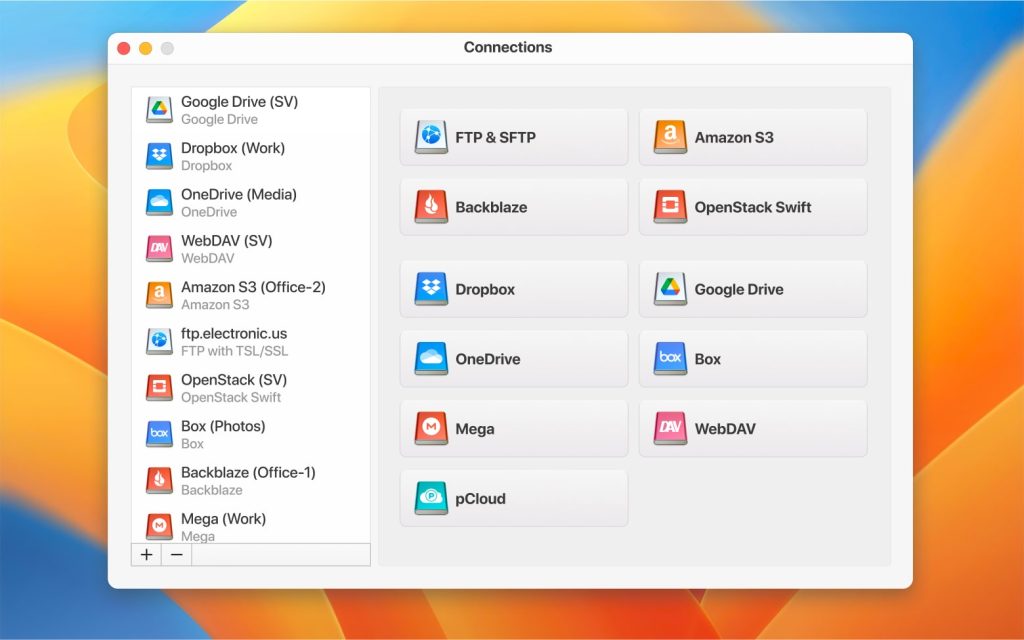
Benefits
- Finder and Keychain integration for Mac users
- Browse content in File Explorer on Windows
- Local drive mounting for all major cloud platforms
- Supports multiple accounts with data encryption and secure transfers
Drawbacks
- Limited free version
- Requires an internet connection
Review
CloudMounter connects users to all of their cloud storage accounts through a single app on their desktop. There are versions for both Mac and Windows, so users can use their cloud storage to navigate between both operating systems at home and work. It’s regularly updated to expand the supported platforms, with the most recent update now including Box and Backblaze.
Free Version
There are free versions of CloudMounter for both macOS 10.15.4+ and Windows SP1+. The free program allows users to mount one Google Drive, Dropbox, and OneDrive account as a local drive through the app. Even the free version provides file encryption for cloud storage accounts.
2. CloudFuze
CloudFuze offers options for both personal and business cloud storage management. The personal version has two levels, at 50GB and 200GB of data transfer per month. It leads cloud storage managers in supported platforms and enables users to separately manage personal and business cloud storage accounts.
Benefits
- Support for unlimited accounts on cloud storage providers
- Automatically retries in cases of transfer failure
- App support via phone, chat, and email
- Supports over 40 cloud storage services
Drawbacks
- No free version
- Transfer speeds can be inconsistent
- No mobile and desktop apps
Review
There’s no denying that CloudFuze excels in design with its clean, intuitive interface. The ability to separate your work and personal cloud storage accounts can be a game-changer for users with side hustles and multiple jobs. However, it’s optimized for businesses with multiple users and permissions and retrofitted for personal use, so some features and functions can be brittle.
Free Version
CloudFuze lets users try the service for 30 days for free. After that, there’s no scaled-down version of the app, so those who enjoy the features will have to subscribe. CloudFuze Lite is $9.99 per month and includes 50GB of data traffic for users; Pro is $34.99 per month for 200 GB of data. Both versions allow users additional data at $0.75 per gigabyte.
3. CloudHQ
When looking for an alternative to MultCloud, cloudHQ is one of the strongest competitors, depending on how you use cloud storage. While cloudHQ doesn’t have a desktop or mobile app, it offers unlimited data transfers to free cloud storage services, even with the free version. It’s best suited to those who want continuous syncing for their content.

Benefits
- Connect an unlimited number of cloud storage accounts, even with the free version
- Unlimited syncing, transfers, and data backup to free cloud storage services
- Two-factor authentication and GDPR-compliant data privacy
- It offers both one-way and two-way syncing between cloud accounts
Drawbacks
- High price
- No mobile and desktop apps
- Many advanced features and faster speeds are only available in the premium plan
Review
For users mainly using free cloud storage services, cloudHQ offers the most powerful functionality for free. For those primarily using cloud storage to increase space on your computer’s hard drive, the free version of cloudHQ provides enough functionality for your needs. However, cloudHQ can get expensive if you have paid cloud accounts. It also lacks some basic features that users may expect from cloud storage managers, such as a desktop app.
Free Version
The cloudHQ free version is one of the best out there. It’s free, with unlimited data, for users to sync their free cloud storage accounts, including Google Drive, Dropbox, and OneDrive. Users can still rely on cloudHQ’s impressive security features, including two-factor authentication, and get unlimited data transfers for personal use.
4. Air Explorer
Air Explorer is a straightforward cloud storage manager. It uses a desktop app to enable users to sync content to the cloud and transfer files between their storage accounts with drag-and-drop functionality. It’s an ideal programmer for beginners who are just beginning to manage multiple cloud accounts.
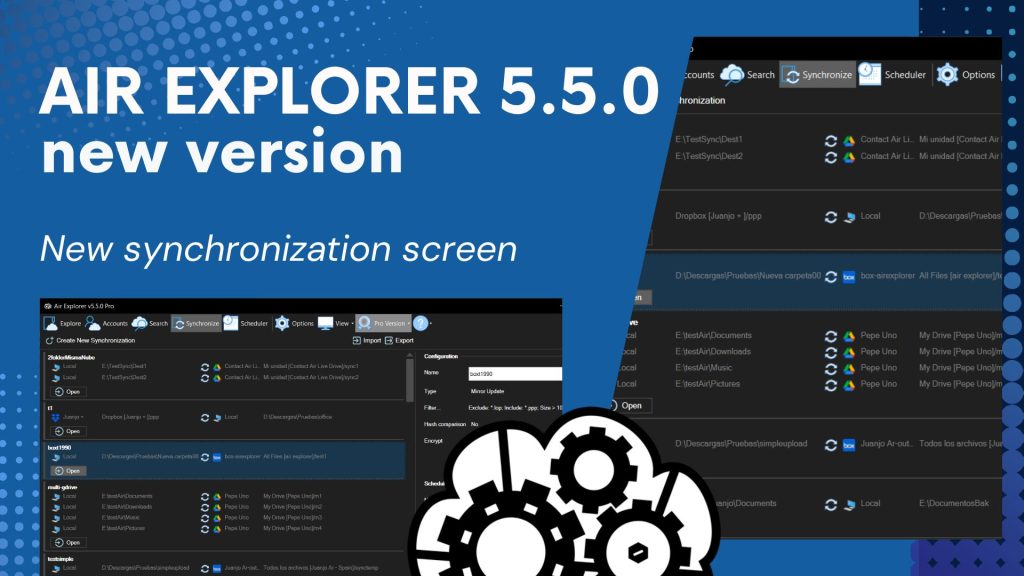
Benefits
- Automate data syncing with the scheduler and command-line tool
- Optional password encryption for data stored in cloud accounts
- Dual-pane desktop app to quickly transfer files between clouds
- No monthly subscription for paid versions–single-payment lifetime access
Drawbacks
- The free version might include ads
- Despite the ease of use, it may take time for new users to learn the interface
Review
Air Explorer delivers for users who want reliable performance and a straightforward interface, even with the free version. The downside is that the main feature most people want from a cloud storage manager––syncing and transfers between clouds––is behind a paywall. The dual-pane desktop app supports both Windows and Mac, with a drag-and-drop feature for moving files between clouds. Some users report buggy functionality following updates and unpredictable availability of some elements in the free version.
Free version
If you only use a single cloud storage service, you can get most of Air Explorer’s functionality for free. Depending on how you use a cloud storage manager, you may not notice the throttling of the synchronization feature or simultaneous download and upload. Users can get lifetime access to the Pro version for $21 per year, making it one of the most affordable MultCloud alternatives.
5. Rclone
An open-source cloud storage manager, rclone delivers advanced functionality across all operating systems for whatever users need. Users can also distribute it as part of their own product package at no charge, adding powerful functionality to their app development. Of our listed alternatives to MultCloud, rclone requires the most computer and command line expertise to use.
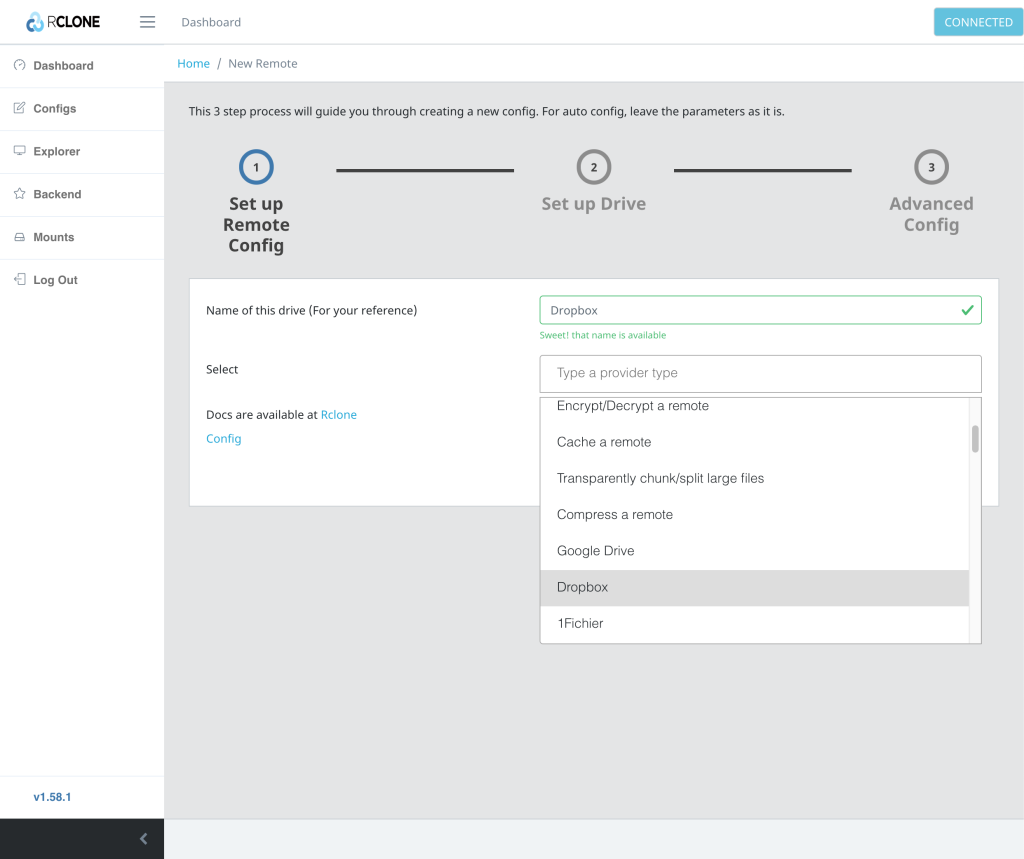
Benefits
- Available for most operating systems, including Linux, Windows, Mac, Debian, and OpenBSD
- Preservation of timestamps and regular checksum verification
- Minimizes local bandwidth by using server-side transfers
- Mount any cloud storage as an encrypted local drive
Drawbacks
- Bit of a learning curve
- Requires manual configuration
Review
The command line operation requires users to have a developed skill set. Consequentially, it’s not a good fit for beginners and those who haven’t spent time using the command prompt on their computer. Even for experienced users, there’s still a learning curve to optimizing all of rclone’s features, including filtering files for transfer and scheduling operations to run automatically.
Free Version
Because it’s an open-source program, rclone is free and widely available for users. None of the features are hidden behind paywalls, making it the ideal cloud storage manager for experienced users.
6. Cyberduck
Cyberduck is a libre server cloud storage manager that operates with both Windows and Mac. Like rclone, it’s open-source software that’s free to download and use, but it doesn’t require any prior knowledge or expertise with command line.

Benefits
- Encryption for data as well as file and directory names
- Seamless integration with external editors for easy file editing
- Customizable interface to streamline your workflow
- Native app for Windows and Mac for Finder and Keychain integration
Drawbacks
- Can be resource-intensive
- Complexity of setting up and storing SSH
- No scheduling feature
Review
Don’t be misled by the cute icon; Cyberduck is a powerful cloud storage manager that delivers functionality to make file transfers and data backup straightforward for users. You can search for individual files and use the preview feature to look at your content before committing to a download. Cyberduck is native to Mac and Windows, meaning you get app notifications from your system tray or Notifications Center. It makes it even easier to handle syncing, backups, and transfers as part of your day.
Free Version
As open software, Cyberduck is totally free to download and use, with none of its features hidden behind a paywall. However, there is a donation prompt included with the app. Those who spend a lot of time using their cloud storage manager can eliminate the prompt by donating $10 for a registration key.
Conclusion
Software should support your workflow, not hinder it because it’s challenging to learn or doesn’t offer straightforward functionality. While MultCloud may be the most well-known cloud storage manager, it may not suit your needs. The top MultCloud alternatives we featured all have free versions that let users test the interface and basic functionality. Take advantage of free trials to try different software and find the one that offers security, convenience, and support across platforms.
Some users opt to use two cloud storage managers to optimize free features, one to backup and sync content from their computer, another to transfer files between clouds or share with coworkers and colleagues for collaborative work.
Frequently Asked Questions
Multi-cloud management allows you to work across multiple cloud storage platforms without going through the hassle of downloading your content and then reuploading it. A cloud storage manager lets you work directly from your desktop or mobile device to transfer files between clouds.
It’s easy to transfer files cloud-to-cloud when you use CloudMounter. Once you download and install the program, you have immediate access to your files in the dual-pane interface. To transfer, drag and drop files across the two panes.
The best cloud storage manager is the one that best fits your unique needs. Take advantage of free software trials to find one that’s ideal for your workflow. CloudMounter features powerful functionality with an intuitive, dual-pane interface. There’s no limit to the accounts you link to CloudMounter, including multiple Google Drive and OneDrive, so it’s easy to move files between devices.