With the cloud becoming less and less of a nebulous concept, most of us are now using Google Drive to store personal files, or iCloud for macOS users, OneDrive for work documents, and likely also other cloud storage services that suit different needs.
But how can one person manage all their files without losing track of anything? Simple, they get a multiple cloud storage manager so they can work with the data in all their cloud drive accounts with one easy-to-use tool.
What is the advantage to manage multiple cloud storage accounts in one place?
Whether you are just looking for a better way to work with your own personal files or oversee data storage for a small or large business, having the power to manage multiple cloud storage accounts in one central hub will make your life much easier.
The best cloud storage manager options should allow its user to search for where the files they need are, transfer them, sync them, back them up and keep everything much more secure in general. This translates to finding a tool that features good connectivity across several different cloud platforms, offers several layers of security and encryption, and has some option for tracking the actions taken with the user’s cloud-stored data.
Having these options at your fingertips on your desktop, MacBook or even your phone is not only recommended for simplicity’s sake, but also for your own peace of mind. Knowing that your work files or vacation photos and videos can be quickly recovered from all your cloud drive accounts should disaster ever strike will definitely help with getting those recommended 8 hours of sleep each night.
Now that we’ve discussed the more obvious benefits of not having to jump between several different accounts to work with your cloud data, let’s look at what some of the better multi cloud storage manager tools are offering, and which one is the best.
Users situation:
I am looking for a software that can manage multiple cloud accounts which shares storage between them for a personal usage— Reddit
What Is the Best Cloud Storage Management Service?
1. CloudMounter
This great cloud manager app offers connectivity with all the major storage platforms. You can seamlessly integrate your DropBox, Google Drive, Amazon S3, or OneDrive accounts with your MacBook as virtual storage drives. This basically means you can use your cloud-stored files as if you’d use any of your locally stored files. This includes managing the data on these cloud accounts for fast access and facile data manipulation.
Furthermore, you can count on CloudMounter to connect to multiple cloud services and easily transfer files between them without having to save them on your computer first. Also, the software allows you to sync two cloud storage services to always have the same info available in multiple sources.
They offer a free version with limited access to certain options and a 7-day free trial period to check out the main features. Pricing starts at a very reasonable $29.99/year for a Personal Subscription License and goes up to $99.99/year for a Team Subscription License which facilitates the management of cloud storage for multiple users.
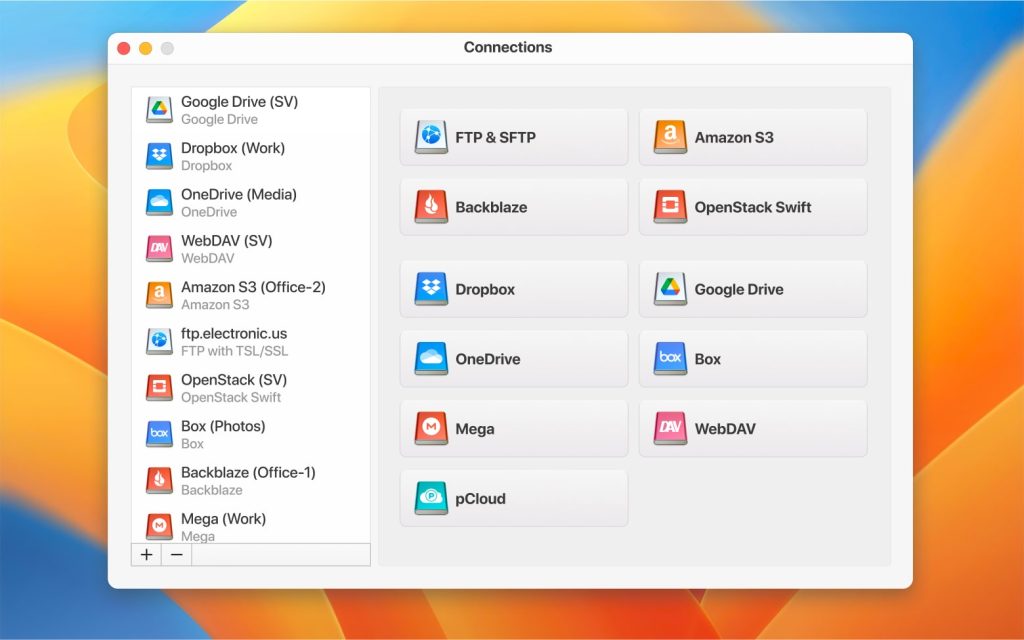
Since we mentioned the multiple cloud storage services that can be accessed via CloudMounter, here’s a list of all of them:
- Google Drive – 15 GB for free/numerous paid plans
- Dropbox – 2 GB of storage space for free / paid plans for more space
- Microsoft OneDrive – 5 GB for free with the option to pay for more space
- Amazon S3 – also 5 GB memory space for free with customizable paid plans
- OpenStack Swift
- WebDAV
- FTP/SFTP/FTPS
- Box – up to 50 GB of free storage space
- Backblaze
- pCloud – 10 GB free storage
- Mega – 20 GB storage space without costs
Pros
- Great customer support
- Cloud platforms are interfaced as local virtual drives
- Integrates well with numerous cloud storage platforms
- Free version as well as free trial period
- Features AES 256 data encryption for added security
Cons
- Payment options are not very flexible
- No mobile app as of yet
Pricing: $29.99/year
Supported storage services: Google Drive, Dropbox, Microsoft OneDrive, Amazon S3, Mega, pCloud, Backblaze, WebDAV
Operating system: macOS, Windows
2. MultCloud
Another good example of an app to manage all cloud storage is MultCloud which allows file management through a single intuitive interface. So instead of individually accessing your DropBox, Google Drive, or OneDrive accounts, you open up one window and it’s all there, ready for you to manage files, transfer data between accounts, and a few other nice options.
The pricing however is pretty flexible however, offering both monthly and yearly subscriptions with various packages ranging from $59.99 per year up to $99.98 per year. The monthly options are, of course, a bit pricier, but they also offer a nice “free forever” option which gives you up to 5GB per month.
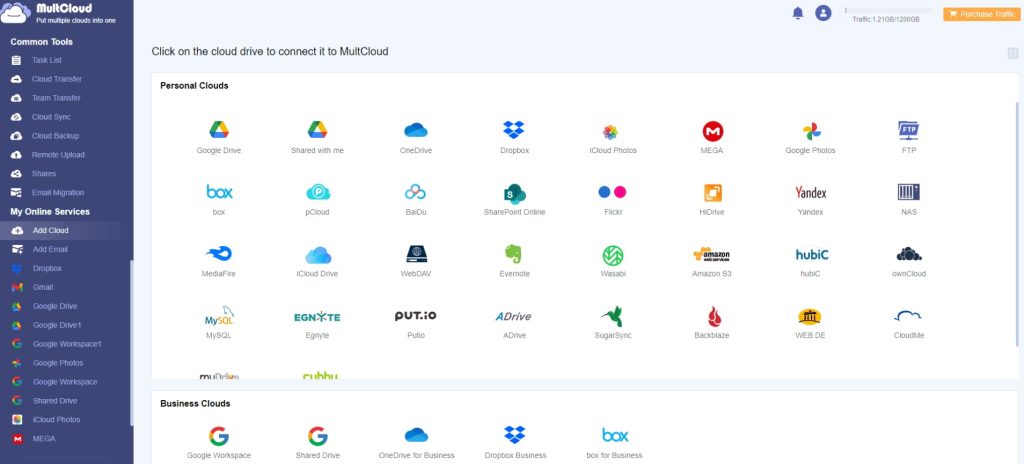
Pros
- Has a streamlined interface
- Is available for numerous cloud storage connections
- Allows transfer of files between different cloud platforms
- Automatically syncs between cloud platforms
Cons
- No desktop app
- Real-time synch tasks may fail
Pricing: start at $9.99 per month
Supported storage services: Google Drive, OneDrive, Dropbox, MEGA, pCloud, Amazon S3, iCloud Drive, ADrive, and many others
Operating system: Windows, Mac OS, Linux, Android, IOS
3. Azure Storage Explorer
Microsoft’s Azure Storage Explorer is a tool that is definitely more business-orientated and targets mainly tech-savvy users. While it does offer a very well-designed interface to help you manage your cloud-stored data, most features will go way beyond the needs of any regular users who are not yet very knowledgeable about how to manage cloud storage. Another downside is that in order to use this tool, you will need to sync your data with Azure Cloud Storage first.
The good news is that Azure has up to 30 days of free trial, so you can thoroughly test it out before deciding on a purchase, and afterward they have a monthly plan available with the option to pay-as-you-go for any extra features.
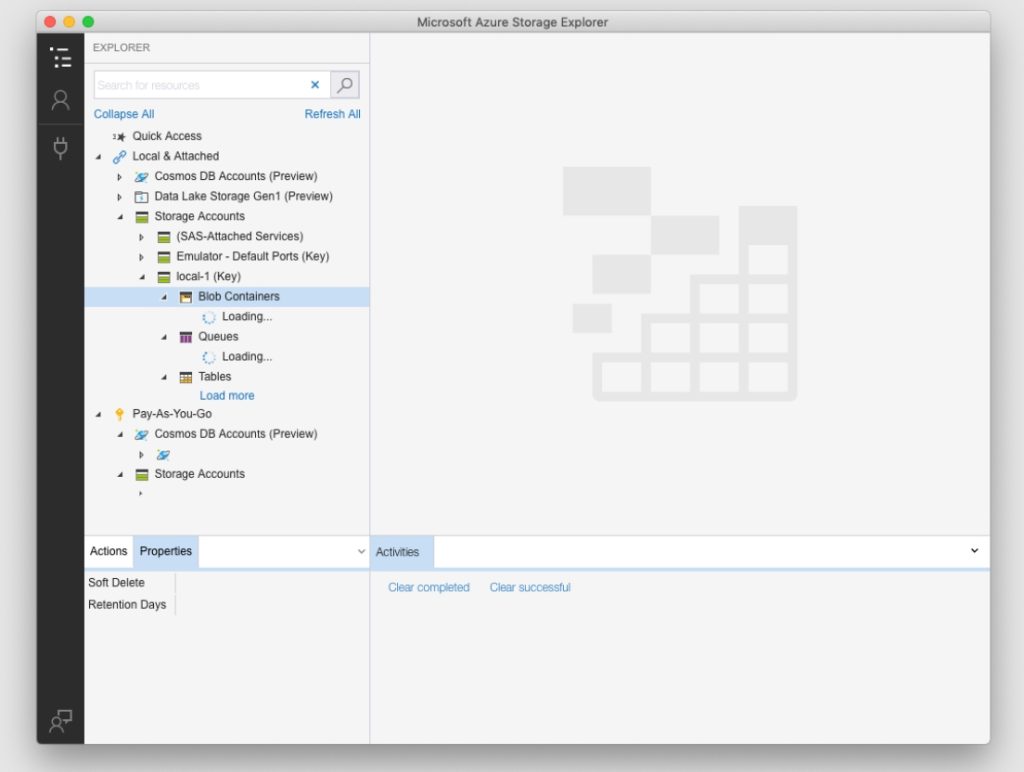
Pros
- Well-designed user interface
- Works with different data types
- Manages Azure Cloud Storage resources from Windows/macOS/Linux
- Can manage blobs / tables / queues / files
- Can serve images and documents directly to a browser
Cons
- Data must be transferred from clouds to an Azure Cloud Storage account to allow management
- Advanced features make it less compatible for non-professionals
Pricing: starts at $0.00081/GB per month, depends on storage type
Operating system: Windows, macOS, and Linux
4. CloudHQ
This cloud-to-cloud management service if clearly focused on helping you keep your data backed up and secure at all times between your different cloud storage accounts. You can set this up to have your files backed up from one platform to another, or the same files existing on all platforms at once, thus decreasing the risk of some data becoming inaccessible should one service fail.
The issue with this otherwise great feature is that cloudHQ does not offer the option to schedule when these syncs happen, as they occur continuously, which might be a blocker for users that prefer more control options.
CloudHQ also offers a number of great integrations for G-Suite apps but unfortunately lacks a few very basic features such as search or preview and given that their prices, both per month and per year, are much higher than their competitors, these really should have been available.

Pros
- Very good for replicating data to prevent loss
- Allows file sharing across multiple platforms
- Great integration with Google services
Cons
- Lacks file search and preview tools
- Item File synching can only occur on a continuous basis
- Pricier than the competition
Pricing: from $149 to $399 per year
Supported storage services: Box, Egnyte, Google Drive, Dropbox, and Microsoft 365
Operating system: Windows
5. CloudFuze
CloudFuze is a definitive pick if you’re looking to transfer a large amount of data between different cloud storage services, such as more than 1TB of data from DropBox to Google Drive. If you plan everything right ahead of time, and with the help of their friendly customer support team, you’ll get the job done as efficiently as possible. What’s even better is that CloudFuze has one of the largest portfolios of integrated services on this list, with over 40 cloud storage platforms being available to interface with.
In terms of pricing, while it’s not exactly cheap at $350 per year, CloudFuze does offer a 30-day free trial for you to try out things. Also keep in mind before purchasing that this is a U.S.-based service and only complies with U.S. privacy regulations, which might be a downside if privacy is important to you.
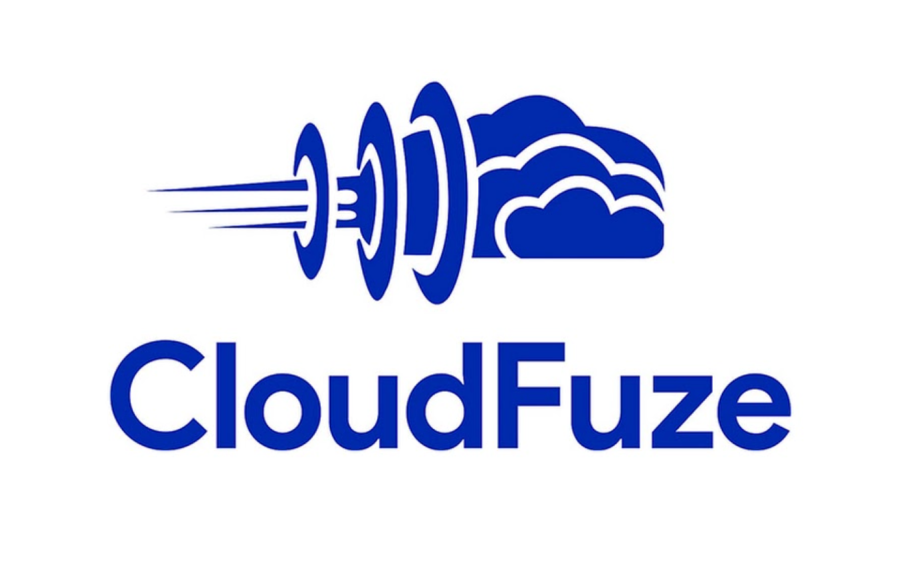
Pros
- User-friendly interface
- Great tool for migrating data between cloud storage accounts
- Good customer support
- Support sorting by file type
Cons
- A bit on the pricier side of things
- No mobile or desktop app
- Synchronizing large amounts of data might take a long time
Pricing: from $99.99 to $349.99 per year
Supported storage services: Google Drive, OneDrive, Box, Dropbox, Amazon S3, Wasabi
Operating system: Windows
Conclusion
The online market for cloud storage platforms is continuously growing and out of the many answers to how to manage multiple cloud storage services, CloudMounter remains the best answer. This app checks all the boxes for whatever your needs may be – both personal or at corporate level. It works great on both macOS and Windows, offers a multitude of functions like syncing two cloud services at once, accessing a wide list of accounts, support for FTP or SFTP, and many more.
On top of that, CloudMounter comes with a free trial period that allows you put all its functions to the test and convince yourself it’s a great solution. Afterward, you can take advantage of its fair pricing to never look for a similar solution again.
Frequently Asked Questions
Multi-cloud storage is a strategy to keep your files and data onto different cloud platforms and then manage them as one uniform structure.
Having your data backed up on different cloud storage platforms helps with managing costs as well as improving security and recoverability in case of unforeseen circumstances.
The best way to manage multiple cloud storage accounts is to load them up in a single tool such as CloudMounter, which allows collaboration between your chosen platforms, so you can oversee everything in one central hub.

