Amazon S3 is a web-based cloud storage service provided by Amazon Web Services. In this article, we’ll explain what Amazon S3 is used for, take a look at some of the advantages of using Amazon S3, as well as some of the downsides to the app. You can mitigate some of these downsides and get the most out of Amazon S3 by using CloudMounter to mount S3 as drive on your Mac.
What is Amazon S3?
Amazon S3 is a cloud storage service that works differently from other popular cloud storage providers. With Amazon S3, data is stored, protected, and retrieved from “buckets” that you can access anywhere, from any device. You store “objects” such as photos, videos, documents, or other files, in the buckets in the cloud, and each account can have up to 100 buckets (though you can also request a service limit increase, if needed). There’s no limit to the number of files you can store in each bucket.

I have videos for a paid-for membership site where members can view online and also download them. They are currently hosted by Amazon S3. I Googled advantages and disadvantages to using Amazon S3 but don't really understand some of what they are describing— from Warrior Forum
Pros and Cons of Amazon S3
As with every cloud storage service, there are plenty of Amazon S3 pros and cons. Let’s take a look at some of the main ones.
Benefits of Amazon S3:
- Ease of use
- An incredibly diverse array of tools
- Unlimited server capacity
- Reliable encryption and security
Disadvantages of Amazon S3:
- Billing Can be confusing
- Amazon’s S3 limits
- Common cloud computing problems
Pros of Amazon S3
Here are some of the main benefits of Amazon S3:
Ease of Use
Amazon S3 cloud storage is really easy to use, great if you don’t have much experience using cloud services. It’s specifically designed for fast, secure access whenever and wherever you want. There’s also a wealth of documentation, videos, and information provided to help you get started using the service, and an intuitive interface that makes navigating the service a breeze.
Incredibly Diverse Array of Tools
Amazon S3 is just one part of the wider Amazon Web Services (AWS). This infrastructure as a service (IaaS) platform is a one-stop shop for all your IT requirements. AWS provides over 70 services including analytics, networking, mobile, database, and more. Tools and features you can take advantage of include versioning, which allows you to roll back to previous versions of a file or recover deleted objects, and managed IT services, designed to make running your business easier.
Unlimited Server Capacity
One of the main benefits of Amazon S3 is that it offers unlimited server capacity, so you can store your data without worrying about hard drive failure on macOS or service disruption. With unlimited bandwidth, secure email hosting, and more, Amazon S3 and AWS are reliable and scalable as your business expands or grows.
Reliable Encryption and Security
Storing stuff in the cloud is all well and good, but what if you have sensitive data that you need to ensure stays confidential? With Amazon S3, you don’t need to worry about your site being hacked or files stolen or deleted. AWS has 38 data centers worldwide, and Amazon S3 encryption uses the Transport Layer Security (TLS) protocol to encrypt data in motion (i.e. when you’re uploading or downloading files to or from the service).
Cons of Amazon S3
Every cloud storage service has its cons, and Amazon S3 is no exception. Here are some of the main disadvantages of Amazon S3:
Billing Can be Confusing
For all its benefits, Amazon S3 (and AWS’) billing can be confusing and complicated, particularly for small business owners who aren’t especially tech-savvy. By working with a reseller, you’ll eliminate this problem, so invoicing and billing will be clearer and easier to understand.
Amazon’s S3 Limits
When signing up for Amazon S3 and AWS, you choose which region to store your data in, and it’s usually recommended to choose your own region closest to your location. Unfortunately, one of the main disadvantages of Amazon S3 is that AWS limits resources by location, so some areas may have fewer resources than others. It can also be challenging to find out how many resources you’ve used, although you can request a resource increase if needed. In addition to this, new users are limited as to how many resources they can use and how much money they can spend until their membership is more established. This is to prevent hackers from using AWS’ resources for malicious attacks.
Common Cloud Computing Problems
If you store your data on your MacBook but are considering moving your data to the cloud, it’s normal to be worried about common cloud computing concerns. You might be worried about service downtime and being unable to access your files when you need them. Perhaps privacy and security are your key concerns. Or maybe you’re losing sleep over data leakage risks, particularly if you work with sensitive personal data. Other issues include limited control over your account and data, and backup protection. Because Amazon S3 is so well-established and popular, the service already has these concerns covered, so you don’t need to worry about them.
Remove Amazon S3 Disadvantages with CloudMounter
If you’re still worried about some of the disadvantages of Amazon S3, there is an easy way to remove these and get the most from your Amazon S3 account, by using a third-party app such as CloudMounter. CloudMounter is a cloud storage manager that enables you to manage all your cloud storage accounts in one place. If you have multiple Amazon S3 accounts as well as a Dropbox and Google Drive account, you can manage them all with CloudMounter. You can add as many accounts as you like, including personal and business accounts, freeing up space on your MacBook hard drive, and with secure encryption, your data stays safe.
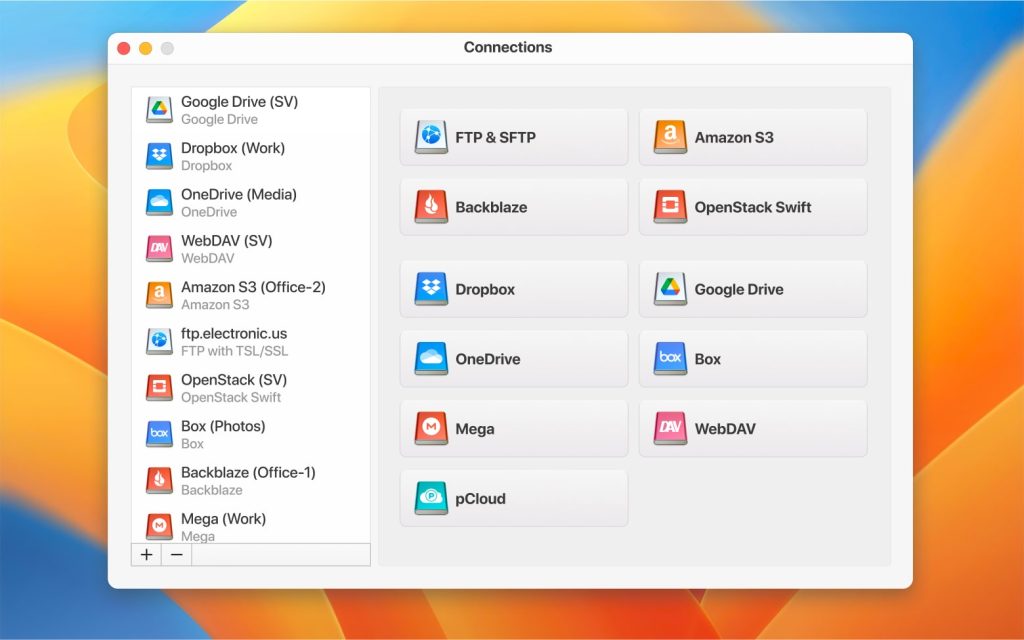
Conclusion
We hope this article has helped explain what Amazon S3 is, and some of the advantages and disadvantages of using Amazon S3 as your cloud storage service. All apps and services have their pros and cons, but if you want to reduce the disadvantages of Amazon S3, we’d recommend using CloudMounter cloud storage manager to get the most from your Amazon S3 subscription.
Frequently Asked Questions
Amazon S3 is cost-effective, secure, and flexible — it also offers a diverse range of features and tools and unlimited server capacity, so it’s scalable as your business grows and expands. It’s designed for professional use, so downtime is minimal, and there’s plenty of documentation and support, should you get stuck.
Because Amazon S3 cloud storage has 38 data centers worldwide, with more opening every year, downtime is minimized, and the service is incredibly reliable and secure. You never need to worry about being unable to access your data, as if there is ever downtime, things are usually back up and running quickly.
Amazon S3 lets you store and retrieve any data, at any time, from anywhere, so you don’t need to have your MacBook with you. You can have up to 10 buckets (or request an increase) and store unlimited objects (files, videos, photos, etc.) in them. You can take advantage of features like versioning, which allows you to roll back to previous versions of a file or recover deleted files. You can also sign up for a wider AWS subscription and benefit from over 70 services, including analytics, networking, database, and more.
S3 buckets have several limitations, including restrictions on bucket naming, region lock-in, object size limits, and so on. It’s essential to be aware of these limitations when designing and implementing S3-based solutions.


