Mount all your cloud drives with a single app
CloudMounter offers you the possibility to access various cloud storage servers from the comfort of your Finder, just like you would deal with an external drive connected to your Mac.
The CloudMounter utility allows you to manage the connections via the status bar, and you get to use it with any server that is using the FTP and SFTP protocols, with your OpenStack, Dropbox, Google Drive, or OneDrive accounts, or with Amazon S3 and WebDAV servers.
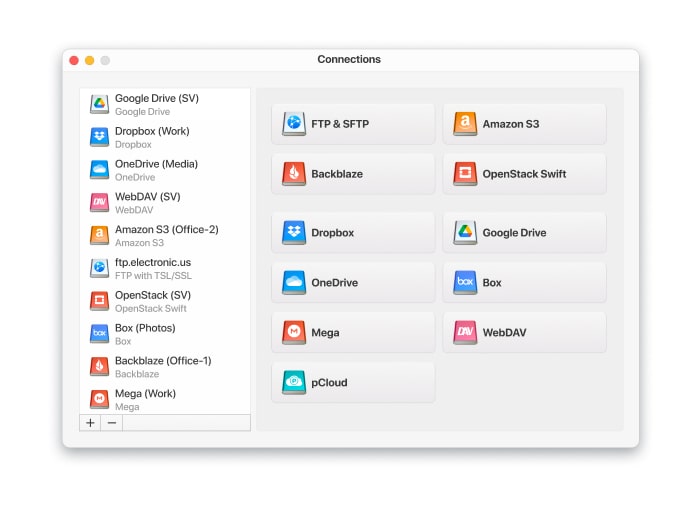
To keep everything safe, CloudMounter also integrates support for cloud storage encryption. Since everything is protected with a decryption key, even if other people get access to your data they will not be able to access the content.
Bring together all online storage location to avoid losing track of them
CloudMounter offers you the possibility to establish as many different connections as you like, and the setup procedure is quite straightforward. You can readily open the connections manager by opting to add a new drive in the CloudMounter status bar menu.
All established connections will be added automatically to the CloudMounter status bar menu, but keep in mind that you must manually mount each drive to be able to access its content.
Worth mentioning is that the drives will remain mounted only as long as the CloudMounter application is running. On the other hand, CloudMounter is able to remember you settings between sessions: on relaunch, it will automatically mount a connection left active.
Interact with your cloud storage services with ease, via the Finder
The best part of all this is that you will no longer have to use separate third-party utilities to access or manage the files stored online.
The CloudMounter app mounts each connection as a virtual drive, and you get to deal with it like you would do with any other external storage solution, through the Finder.

Besides certain could storage service, CloudMounter can also establish a connection with FTP servers and view their complete structure. Note that CloudMounter only stores your configuration: the passwords are handled by the Keychain app.
Alternative solution for managing online storage resources in an efficient manner
To sum up, CloudMounter eliminates the need to use native clients for accessing certain cloud services, or Amazon, WebDav, and FTP/SFTP servers.
All the available connections are controlled through the same app, and you get to access and manage the content by using the Finder. Bottom line, you get to save up both desktop space and processing resources.
Source: https://mac.softpedia.comCloudMounter
Version 4.14(2111) (28 Aug, 2025) Release notes