Cloud storage is becoming more and more prevalent. Whether for individual use or within a business, cloud storage systems are increasingly taking the place of other forms of storage. It’s easy to see why. They let you share files and folders easily, store data for access on multiple devices, and back up crucial information.
Programs like CloudMounter and Air Explorer are designed to let you get the most out of cloud storage systems. These apps streamline processes and make uploading and finding files as easy as possible. Our review is going to look at the advantages and disadvantages of these two systems, and the alternative functions each one provides.
CloudMounter
CloudMounter is the ideal tool and FTP client for managing your cloud storage. It’s been designed for maximum compatibility with a range of different storage providers, meaning that you can use it alongside OneDrive, GoogleDrive, Amazon S3 and more. CloudMounter makes it as easy as possible to use these systems, integrating them into your computer’s search functions. This means that you can directly search for files and folders without even opening your cloud storage, once you mount cloud storage as local drive.
On top of that, CloudMounter offers improved encryption. While most cloud storage providers offer a certain level of security, CloudMounter boosts the encryption to keep your files as safe as possible. Plus, CloudMounter lets you mount FTP drives and WebDav folders. It’s completely user friendly and once set up, it takes a matter of seconds to manage folders and upload new files to your cloud storage. CloudMounter is available for both Windows and Mac, meaning that it’s the ideal service for most users.
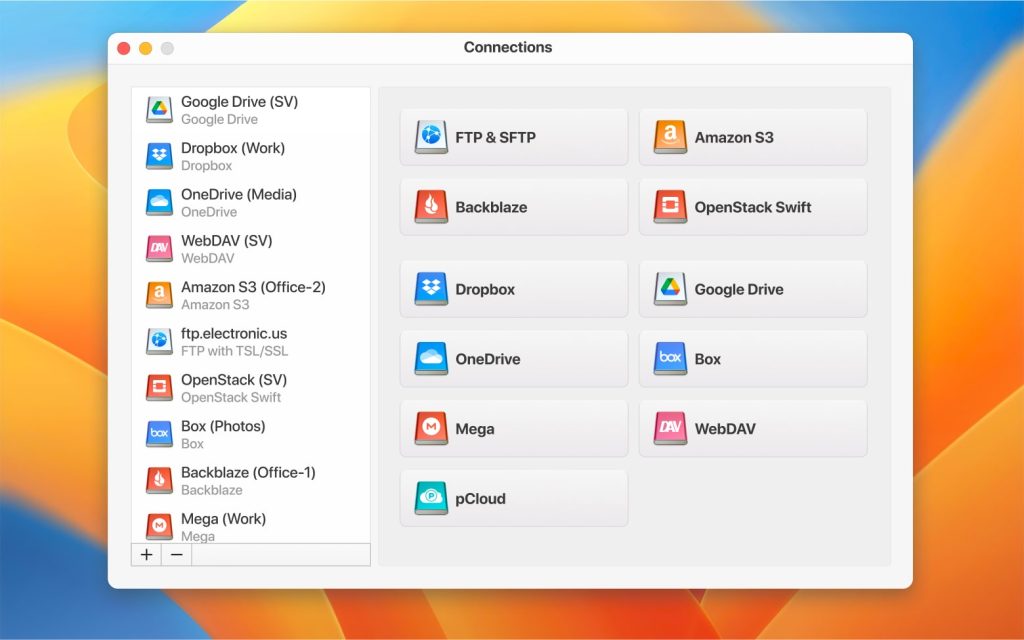
Pros
- Mounts cloud storage as drives
- Integrates seamlessly with Finder and Explorer
- Offers encryption for cloud files
- Supports a wide variety of cloud storage services
- Provides offline mode
Cons
- Limited free version
- Complexity for beginners
Air Explorer
Like CloudMounter, Air Explorer is designed to let you manage files and folders in your online cloud storage. It offers compatibility with plenty of different cloud storage systems. On top of that, it lets you easily move files between different cloud providers, as well as uploading or downloading to and from your MacBook devices. Air Explorer boosts encryption, meaning that your files will be safe and more secure than they would otherwise be. It also has automatic file transfer and sync features. This means that you can ensure your files are backed up to a cloud at certain points.
You can also schedule transfers depending on what your needs are. There’s the option of using command line tools to customize Air Explorer, but unless you’re an expert, this is a feature you probably won’t need. Unfortunately, Air Explorer doesn’t provide the kind of integration offered by CloudMounter. But if you’re looking for a program that works well with multiple different clouds, this might be the ideal one for you.
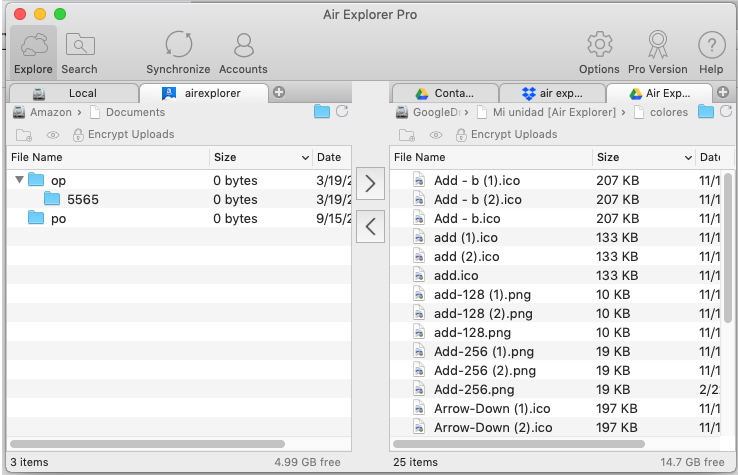
Pros
- Supports multiple cloud storage services
- Offers backup and restore functionalities
- Supports encrypting files
- Offers features for automatic file transfer and synchronization
Cons
- Interface can be slightly complex
- Lack some advanced functionalities
CloudMounter vs Air Explore
While CloudMounter and Air Explorer both provide similar services, there are a few crucial differences between them that can affect which one you should choose. Another thing to consider is the fact that Air Explorer has been primarily designed to connect multiple clouds together. CloudMounter on the other hand lets you mount as drive and basically use your clouds in the same way as you would a normal storage drive, integrating them into your search tool. This could have a major effect on which of the programs is best for you.
CloudMounter’s integration will probably be more useful for many people. While using multiple clouds isn’t exactly unusual, effective integration to a desktop is generally more useful. Once you mount cloud storage as local drive, uploading and downloading is considerably quicker and easier. If you do need something to move between clouds, Air Explorer is a great choice.
And in case you were wondering, both programs work on macOS and Windows.
The Verdict
Both CloudMounter and Air Explorer have a lot to offer. They’re efficient programs that make cloud management a lot easier than it would otherwise be. That said, we have to admit that CloudMounter is our preferred option. The encryption of Air Explorer is less than ideal for cloud security. On top of that, CloudMounter has the ability to mount as drive, which is particularly useful.
In addition, CloudMounter is simply so easy to use, and so fast and effective, that there’s no reason to use a different program. Depending on which cloud systems you use, you may want to invest in Air Explorer. But we’re happy to recommend CloudMounter to our readers.
Popular Articles
Frequently Asked Questions
It depends what you’re looking for. OneDrive and Google Drive are two of the most widely used services, both give you plenty of storage space for free, and if you’re already signed up to one of their other services you can use your existing details to create an account.
Air Explorer is completely safe. It’s used by many people around the world, and offers increased encryption that keeps your files and folders completely secure.
CloudMounter basically functions as a management and sync program. It links your device to the cloud services you use, letting you transfer files between the two. By using a single program for multiple cloud services, you can easily manage your files and folders, as well as boost security with added encryption.

