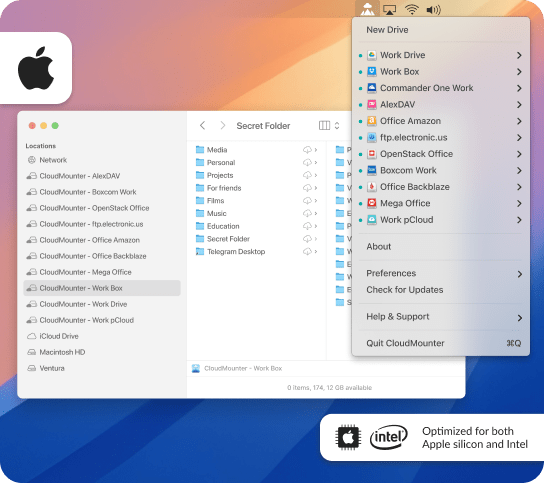
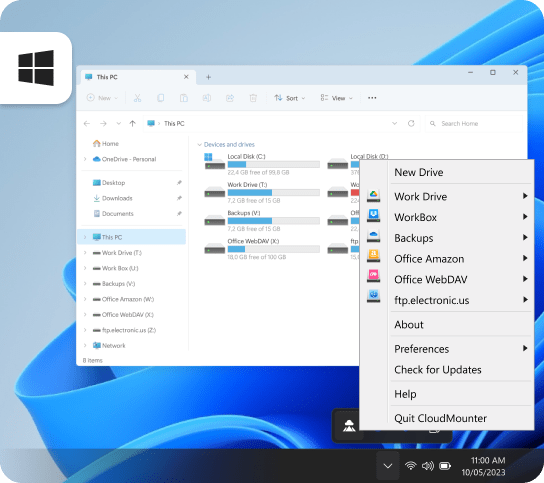
Easily organize and control your files across different services without switching between apps. Keep everything in view and accessible, simplifying your file management process.



Transfer files across clouds with ease by simply dragging and dropping them to the necessary cloud service, with no need to download them to your computer, and after that re-upload them to the cloud account.
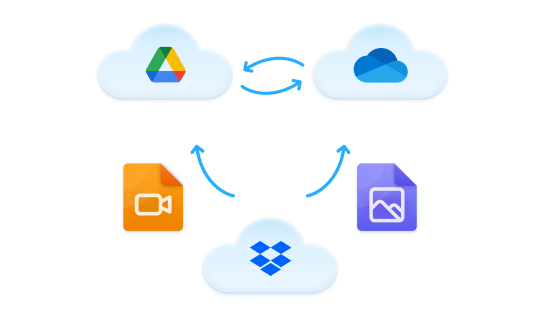


Optimize your device’s local storage by uploading your large files to the cloud. When needed, open and work with those files directly from the cloud, just as if they were stored on your computer.

Work with cloud files directly, just as if they were stored locally on your machine, with instant access.


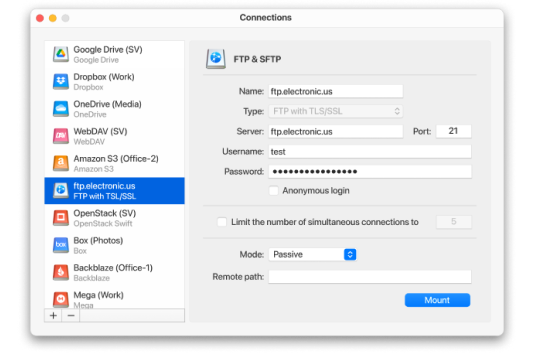
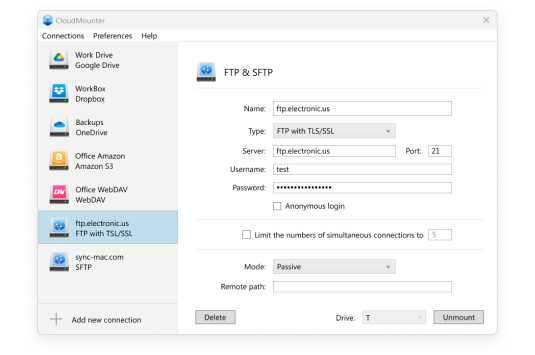
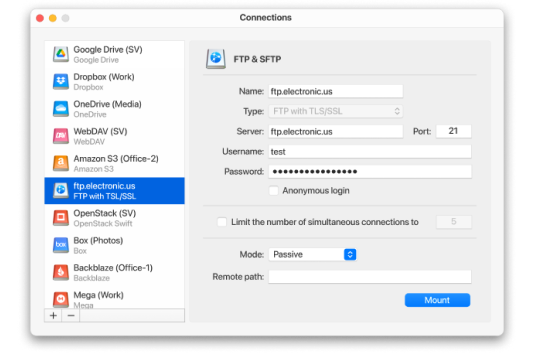
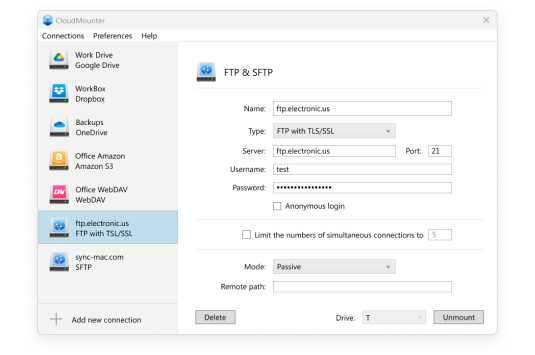
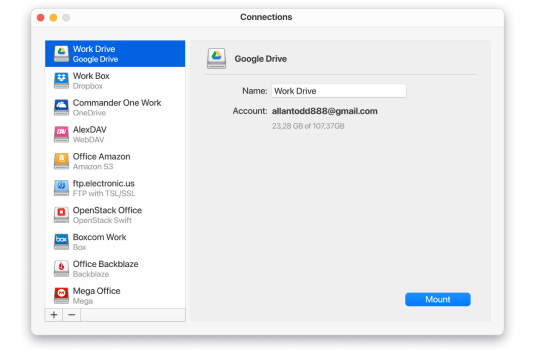
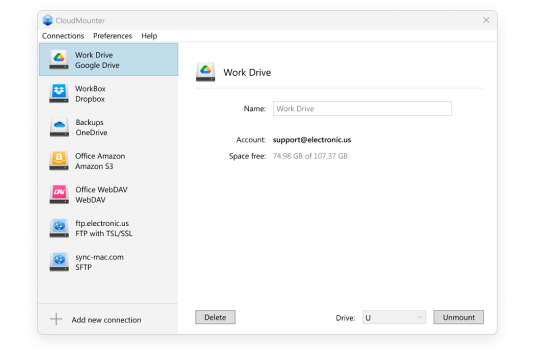
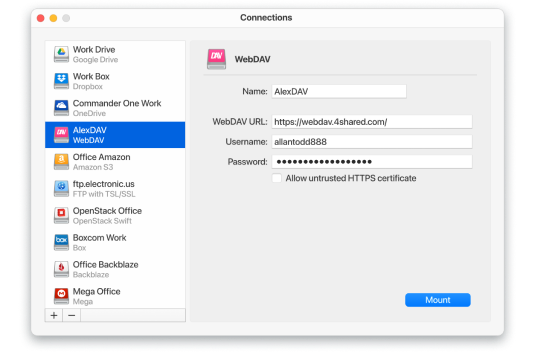
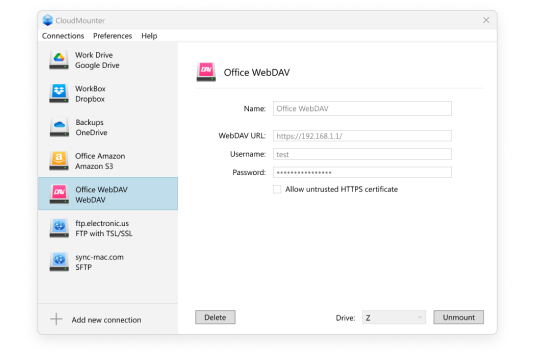
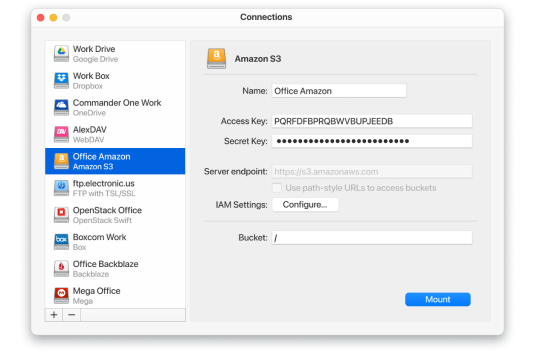
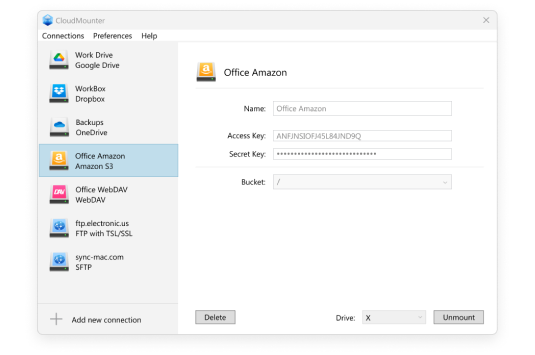








Trusted by Users
After the recent updates, the performance has gone through the roof! I get tasks done instantly and efficently. I would like to thank the development team for a fantastic job well done!