Cloud storage services like Dropbox and Google Drive let us access our data from any device and free up valuable local drive storage. For the fastest and most efficient cloud storage experience, users are advised to take advantage of a cloud storage manager that lets them easily navigate all their different storage services through a single interface. CloudMounter and CloudHQ are two of the best available, but which one is right for you? Keep reading our review to see how these services compare.
CloudMounter
This cloud storage manager has proven popular with users thanks to a suite of innovative features and a streamlined interface. The most notable feature of CloudMounter is that it lets you mount a cloud drive on Windows or macOS as if it were local drive on your device, allowing you to manage and move files stored on the cloud through File Explorer or Finder. This lets users save considerable time and effort as they can leverage all their different cloud services in a fast and efficient manner without having to deal with different proprietary user interfaces or browser-based access to manage their files in the cloud.
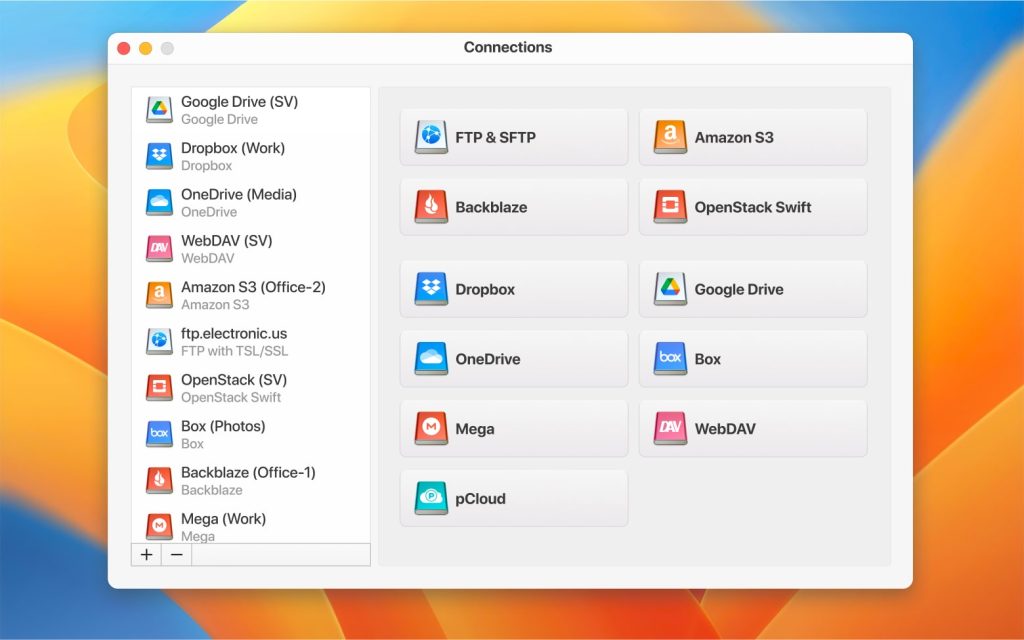
CloudMounter is compatible with all the major cloud storage services like Amazon S3, Dropbox, Microsoft OneDrive, Google Drive, and more. Additionally, this file manager is also compatible with protocols like FTP and WebDAV. There’s no limit on the amount of cloud storage services you can mount with CloudMounter, and you can also access different accounts from the same cloud provider simultaneously. For anyone who needs to jump between accounts in a hurry, this feature is a real gift as it saves time and effort logging in and out of different accounts.
All data is protected with end-to-end encryption to ensure that your files are secure at all times, while Keychain integration is available for Mac users. These features and more combine to make CloudMounter a great solution for anyone who needs to juggle different cloud storage services together to manage their files with pinpoint accuracy. Plus, with your cloud storage mounted as a drive, navigating all your different storage solutions through a single interface means any file stored online is only ever a few clicks away.
Pros
- Managing multiple cloud storage accounts
- Encrypts data for added security
- Easy to use interface
- Finder status, sidebar icons
- Available for macOS and Windows
Cons
- Limited free version
CloudHQ
Like CloudMounter, CloudHQ is a cloud storage manager that allows users to link all their various cloud storage services. However, CloudHQ differs in many respects. It’s key selling point is the ability to synchronize different drives with each other in two ways:
- One-way synchronization migrates data from one cloud storage drive to another.
- Two-way synchronization ensures both drives maintain any changes in one drive with the other.
This is useful for backing up large file collections, but CloudHQ may not be especially nimble for users looking to transfer specific kinds of files between their accounts. There’s no option to preview files or search through their contents, which limits the appeal for users who need more accuracy in their file management, especially if they plan on accessing their files on a regular basis. Also, file syncing is continuous, which is good for maintaining backups, but we would have liked to have seen the option for scheduling synchronization as well. Access to CloudHQ comes through your web browser, so there’s no dedicated client app available.

CloudHQ does allow the option to sync and migrate multiple accounts which may make the service more attractive for commercial use by IT admins. This means you can use the service to create company-wide data backups to anyone with admin privileges. If you want to backup your Office 365 or Google Drive accounts, CloudHQ makes this easy to set up with speed and simplicity.
As we can see, CloudHQ is a more stripped-down cloud storage service that excels with the straightforward task of backing up drive data in bulk, making it ideal for IT admin jobs. However, browser-based access and a lack of search features do feel like they’re holding the service back somewhat. CloudHQ doesn’t feature end-to-end encryption, which may well be a concern for some users. On the other hand, two-step verification can be enabled to help keep your account access secure. While CloudHQ offers a free plan, its more advanced features and higher usage limits are only available on paid plans which start from €149 per year.
Pros
- Real-time synchronization
- Robust backup options
- Provides automation features
- User-friendly interface
Cons
- No end-to-end encryption
- Learning curve
- High price
The Verdict
Fundamentally, these two cloud storage managers offer a very varied appeal. For users who are more concerned about backing up their different cloud storages or moving large file indexes across each other, CloudHQ lets you set up continuous synchronization that you can then forget about in the knowledge that your backups will be automatically maintained indefinitely.
While this is good for users who want to safeguard large file collections, CloudHQ makes less appeal to users who need to access and transfer individual files to and from the cloud on a regular basis. The lack of a dedicated client also makes accessing files more time consuming. Conversely, CloudMounter’s integration with Windows File Explorer or Finder on macOS makes it much easier to juggle files with precision and efficiency.
When it comes to security, CloudMounter wins out as well. Unlike CloudHQ, CloudMounter offers end-to-end encryption, ensuring that your file transfers are safe at all times. Extra functions such as FTP cloud storage compatibility also give CloudMounter an edge over CloudHQ. So, if you want to maintain file backups in bulk, consider CloudHQ. However, if you want an alternative that provides fluid cloud storage management, our choice would be CloudMounter.
Frequently Asked Questions
Thanks to superior security features and seamless file explorer integration, CloudMounter is the better choice as it lets you access all your files easily, whereas CloudHQ is more suitable for admin tasks and backups.
CloudMounter mounts cloud storage as drives in Finder or File Explorer, making it easy to navigate all your various cloud storage providers through a single interface without having to constantly juggle account access on the fly.

