Cloud storage has practically overtaken conventional drive storage. It’s easy to see why. Cloud storage systems let you store a huge number of files and folders without the need for any physical devices. On top of that, storage solutions let you easily share files with others, for downloading or collaboration. However, to get the most out of your cloud storage, it’s recommended that you use a third party management program. In our review, we’re going to look at two of these programs, CloudMounter and Cyberduck, so you can find out which is best for you.
CloudMounter
CloudMounter is a great app that has been designed for both macOS and Windows users. It’s a convenient and effective tool for managing Mac and Windows cloud storage systems. CloudMounter works with a range of different services, such as OneDrive, Google Drive, Amazon S3 and more. The main benefit of CloudMounter is that it lets you mount cloud storage as local drive. Once mounted, you can search for files and folders through either Finder or Windows Explorer exactly as if they were already available on your Macbook or other device.
In addition, CloudMounter boosts security. It adds an additional layer of encryption to your data, keeping it all as safe as possible. It also offers a number of syncing options, letting you make sure that your files are uniform across multiple different devices and accounts. All in all, it’s a great program with a lot to offer just about any user.
Key Features:
- Mount popular cloud storage services as local disks
- Provides cloud data encryption
- Supports FTP, SFTP, WebDAV
- Integrates directly with Finder
- Support for multiple accounts
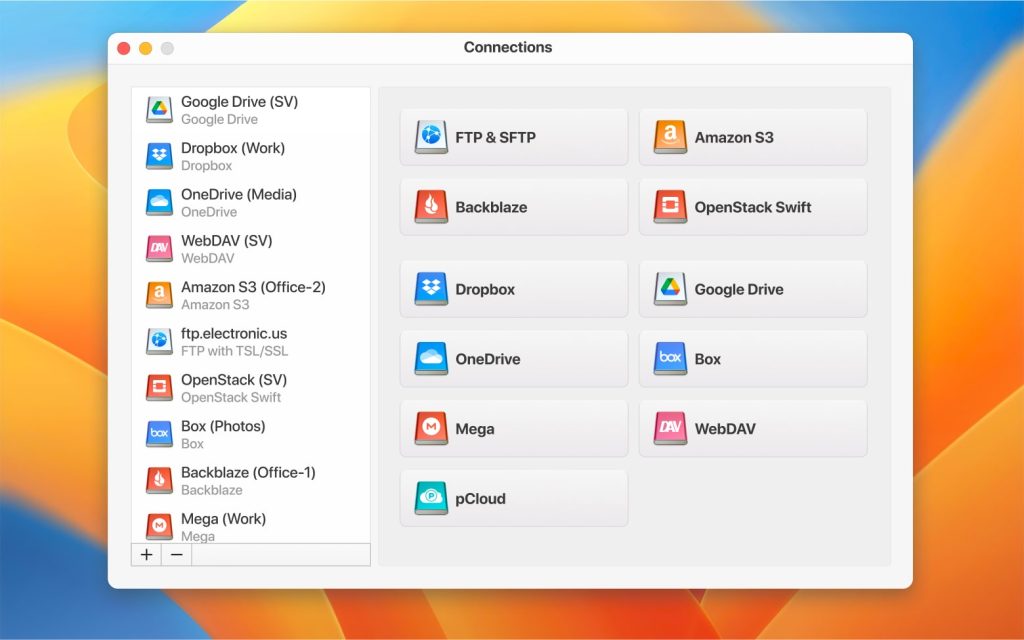
Cyberduck
Cyberduck is a good alternative to CloudMounter. Cyberduck, like CloudMounter, is designed to let you manage your files and folders stored in cloud services. It’s open source, meaning that you can use it for free, and benefit from updates and additions made by programmers around the world. When it comes to features, Cyberduck offers somewhat less than other tools. It generally only works well with a single connection at any one time, if you try file transfers with more connections they’re likely to run slowly.
In addition, it doesn’t offer the option to share files directly. You can only do it by sharing access to the cloud. However, it does offer a fair range of quite good basic features. It’s compatible with several widely used cloud storage services, and offers basic file management tools. It also offers file encryption, to make sure that your files are kept as safe as possible. Basically, if you’re looking for a straightforward free file management tool, Cyberduck is a great FTP client option.
Key Features:
- FTP, SFTP, WebDAV support
- Ability to edit files directly on the server
- Directory synchronization capabilities
- Customizable interface
- Encrypted connections
Price: free
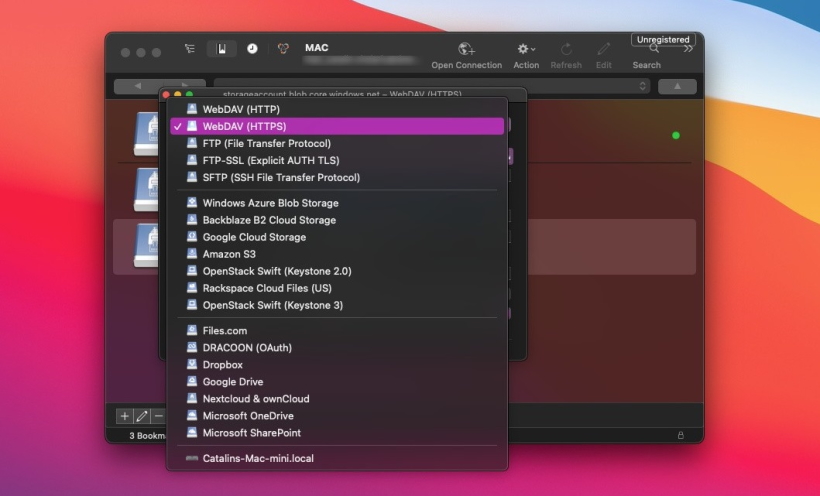
CloudMounter vs Cyberduck - Which Is Best?
One of the obvious advantages of Cyberduck over CloudMounter is the fact that you can get full usability for free, as Cyberduck is open source. Another thing about open source is that it’s maintained by a community of programmers, which has its good and bad points – CloudMounter has a dedicated support team working to ensure the program always runs properly. In terms of features, the additional integration features provided by CloudMounter put it ahead of Cyberduck.
CloudMounter can easily integrate with OneDrive, Mega.nz, Google Drive and more, making for much smoother uploading and downloading, as well as convenient file sharing. Also, the way that CloudMounter can mount as drive as if it’s local makes finding files and folders much, much easier. Cyberduck offers some usability in this area, but it lacks the direct integration with Google Drive/Microsoft OneDrive that CloudMounter offers. Finally, while Cyberduck may offer some increased client-side encryption, CloudMounter goes substantially further in terms of boosting security.
The Verdict
All in all, while both tools are great, we’d recommend CloudMounter over Cyberduck. Its easy usability and integration make it the ideal tool for most people. The main benefit of CloudMounter is the fact that it makes searching for files so easy.
Once you’ve mounted your cloud drives, you can access any stored data in seconds. In addition, CloudMounter offers better levels of encryption, providing you with the best security possible for encrypted cloud storage. It’s easy to navigate, and functions with multiple different cloud services, meaning that you can organize all your storage from a single location.
Plus, it lets you mount local drives, providing additional convenience for file management. All in all, we can recommend it to anyone looking for a great way to navigate multiple cloud services.
Frequently Asked Questions
As we’ve mentioned, we recommend CloudMounter over Cyberduck. The additional features and usability make it the perfect tool for anyone looking for a good cloud management solution.
Yes, Cyberduck is safe. As open source software, it benefits from secure encryption features provided by programmers around the world.
For high levels of cloud security, we recommend CloudMounter. It offers increased encryption, and also benefits from dedicated support teams should anything go wrong.

